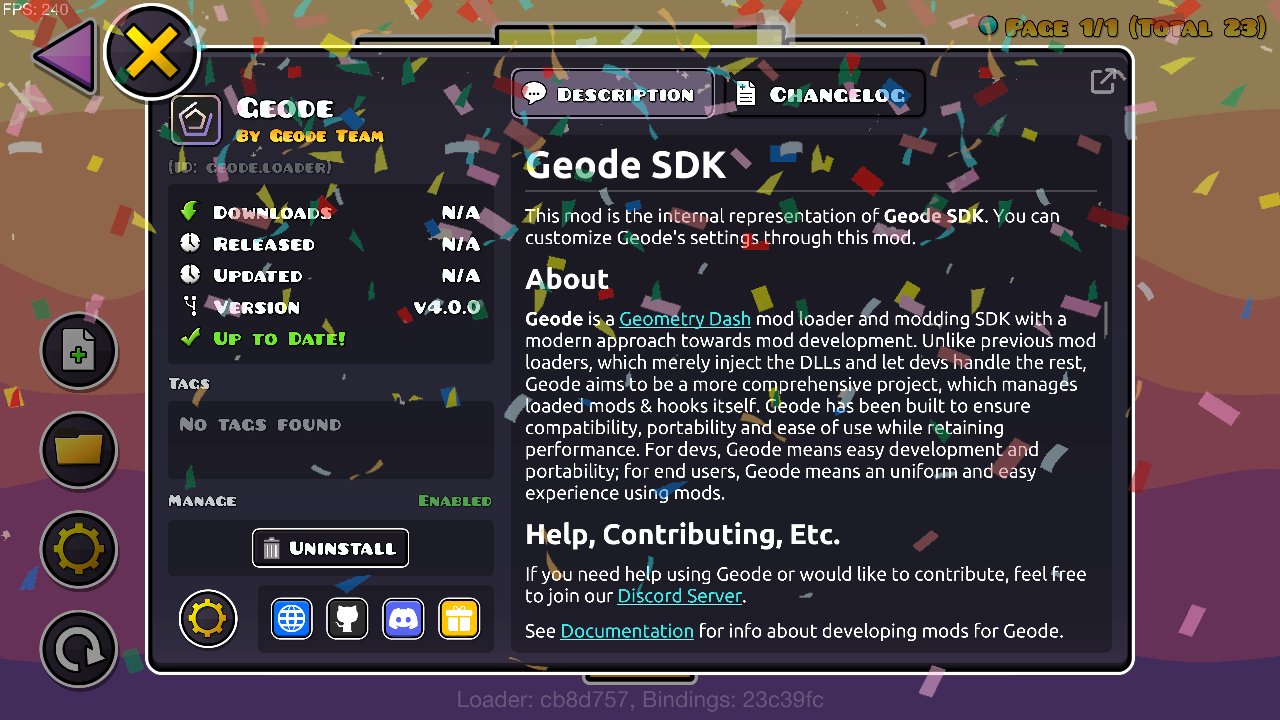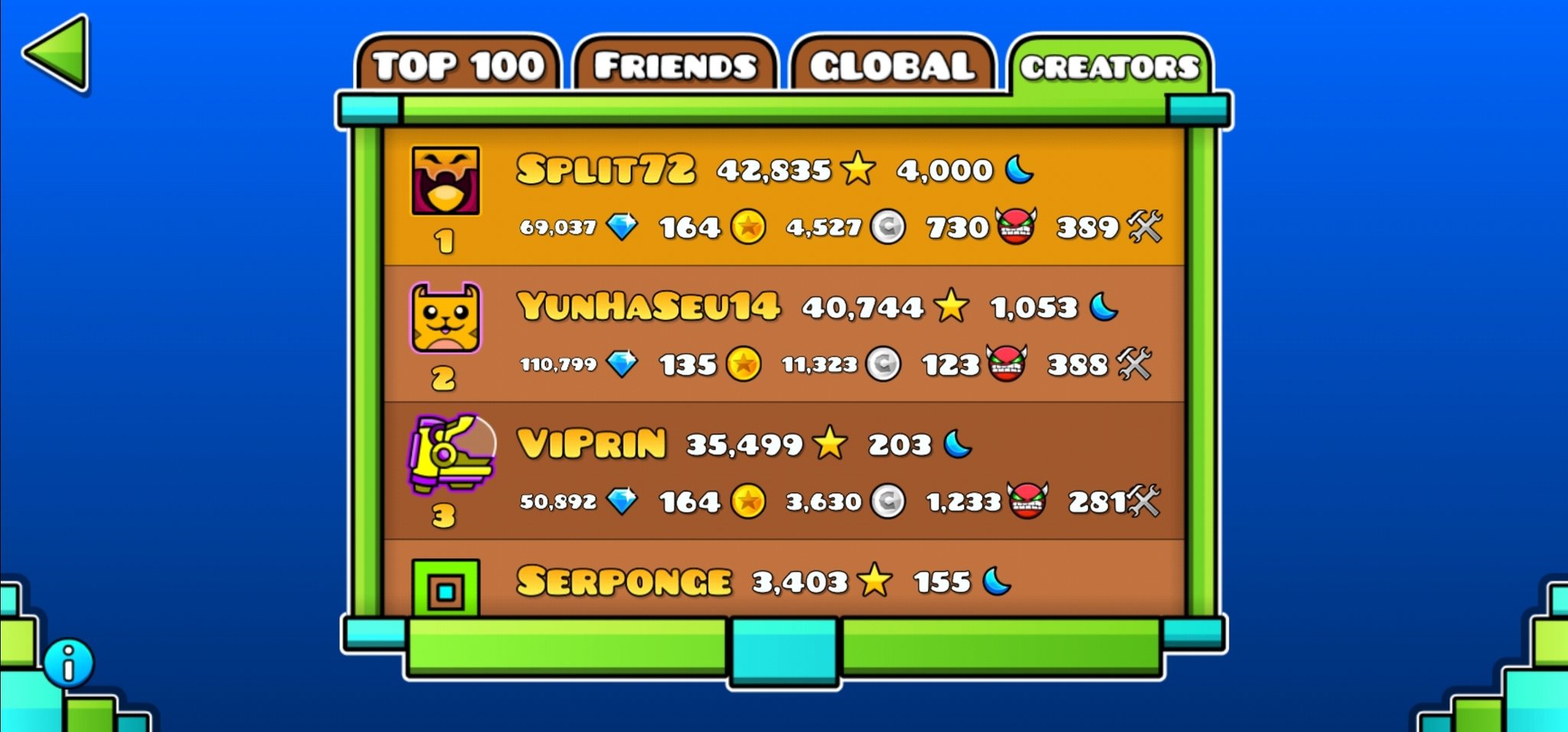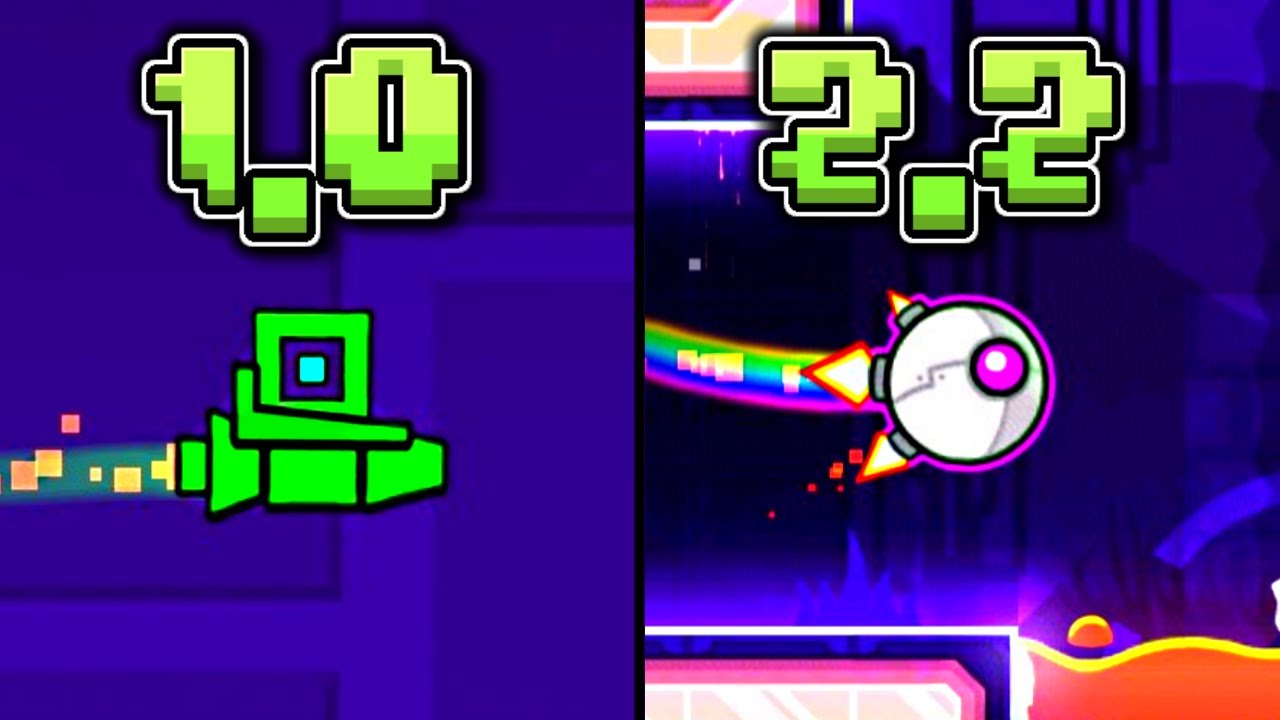Geometry Dash is a good game, but there are some things that are mildly annoying. Whether that's with the game's level editor, menus, or features, there are things that could use some improving.
But fortunately, there are some incredible mods that will upgrade your playing experience ten-fold! From improving the level editor, fixing the menus, and adding new features, here are 10 must-have mods for Geometry Dash 2.113.
After developing Geometry Dash in 2013, RobTop Games has continuously added content. But with no new major content since the release of update 2.1, these mods will improve your Geometry Dash experience in ways RobTop has yet to do.
Contents:
Better Edit
Better Edit is a mod that improves the Geometry Dash editor. It adds a whole lot of new features, including advanced scaling, template building, auto-saving, and much more.
Better Edit also adds some improved UIs, but they can be reverted to the original if you prefer the default UIs.
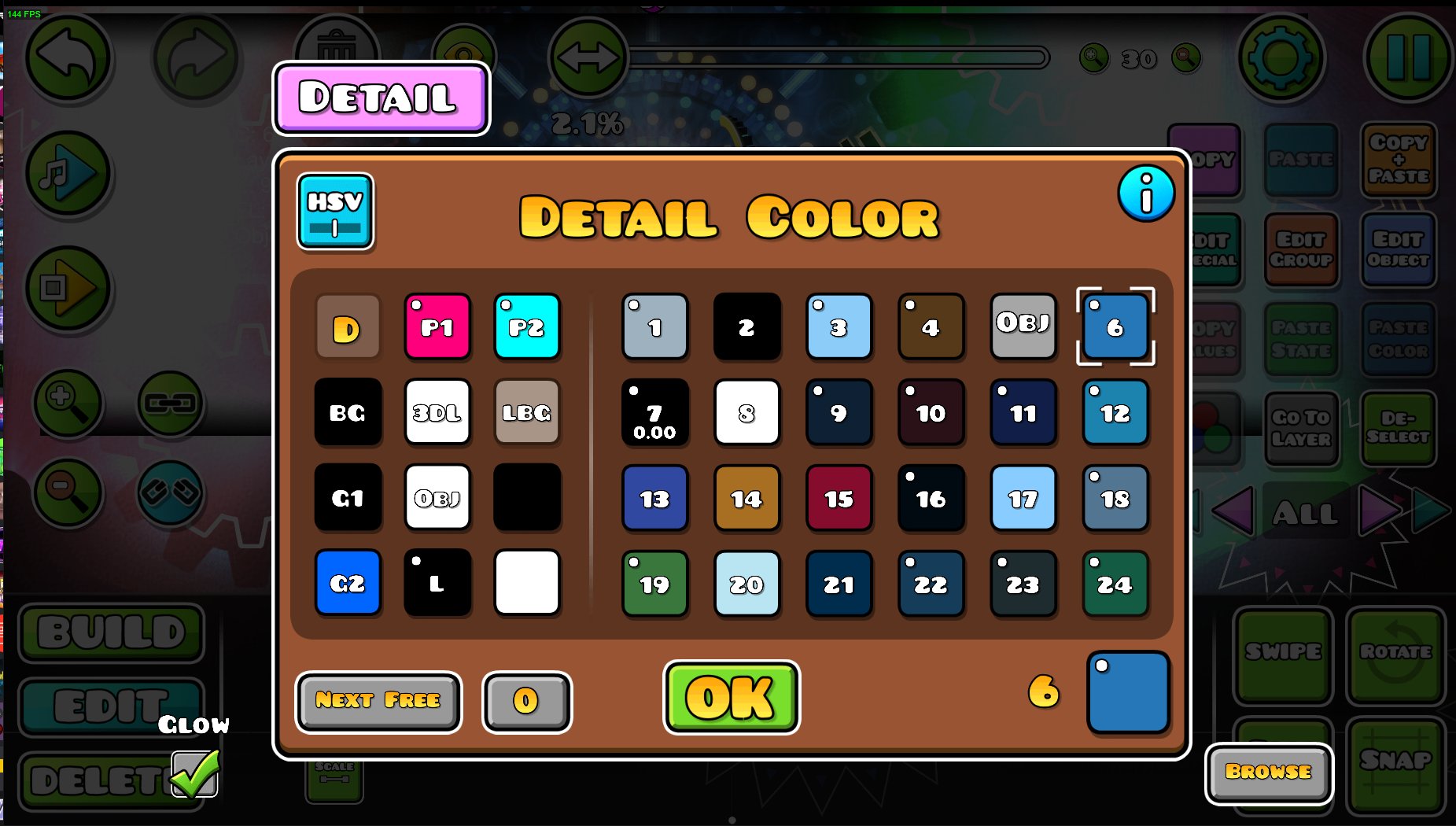
Better Edit color UI upgrade, screenshot from HJFod.
Download Better Edit
Better Info
Better Info is a mod that improves Geometry Dash menus by adding a lot of new options! For example, it adds more filters for searching levels, green user profile viewing, viewing level comments without needing to download the level, and a whole lot of extra level features!
One of its coolest features is the ability to see how long it took a level to be created. This goes to show just how long some people spend making their levels!

Better Info level information UI, screenshot from Cvolten.
Download Better Info
GD Share
GD Share is a mod that allows for exporting and importing of Geometry Dash levels. You can export your level as a file, send that file to a friend, and they can import that file and play your level!
This is great for collabs, as it means you don't have to rely on Geometry Dash's servers when sending levels to your friends.

Ability to export Geometry Dash levels as a file, screenshot from HJFod.
Download GD Share
Texture LDR
Texture LDR is a Geometry Dash mod that adds a Minecraft-like texture pack interface and folder. Now, you can keep all of your texture packs in one place. Installing and uninstalling texture packs is also as easy as just using this interface!
This is a must-have mod if you use texture packs, especially if you switch between some a lot.

Texture LDR interface, screenshot from Colon.
Download Texture LDR
Mega Hack v7
Without a doubt one of the most popular mods on this list, Mega Hack v7 is a versatile Geometry Dash modding tool that implements a Minecraft-like client for mods such as noclip accuracy, hitbox viewer, speedhack, start pos switcher, and so much more.
Mega Hack v7 is without a doubt the biggest Geometry Dash mod menu, with over 170 unique features built-in!

Mega Hack v7 interface, screenshot from u/mat4444.
However, there is a catch. Mega Hack v7 is a paid mod. It costs $4.00. After buying it, you get access to an easy-to-use installer and account.
Fortunately, there is a similar mod, Mega Hack v5. It's interface isn't built into the game but it still has dozens of unique features.
Get Mega Hack v7
How To Install Geometry Dash Mods
Each mod discussed in this article is currently only available on the Windows, Steam version of Geometry Dash. With that being said, here is how to install each mod on this list!
Mega Hack v7 has a separate, but fortunately much easier installation. Hence, it will not be covered here. For instructions on how to install Mega Hack v7, refer to it's store page.
Installing Geometry Dash Mods
Excluding Mega Hack v7 and Mega Hack v5, each mod on this list is installable with a modloader. Mega Hack v7 and Mega Hack v5 also function as modloaders, but this guide will use a modloader called Quick LDR.
How To Install Geometry Dash Mods
-
Download Quick LDR in this Discord server and go to this channel.
-
Open your Geometry Dash folder by going to your steam library, right clicking Geometry Dash, pressing Manage, and pressing Browse local files.
-
Drag and drop
libcurl.dllandquickldr.dllinto your Geometry Dash folder. Before doing this, you might want to backup the existinglibcurl.dllfile in your Geometry Dash folder by saving it in a different location. If your PC asks to replace existing files, allow it. -
Inside your Geometry Dash folder, create a new folder called "
quickldr". -
Drag and drop each mod's DLL file inside your newly created "
quickldr" folder. -
Create a file called "
settings.txt" inside your "quickldr" folder. -
Inside of your "
settings.txt" file, write the name of each filename, each on a new line, for every mod you added to the "quickldr" folder. For example, if I were installing Better Edit and Texture LDR, I would likely write something like this:BetterEdit-v4.0.1.dll textureldr.dllNote that the version and exact file names might be different for you!
And there you have it, how to install the Geometry Dash mods listed here!
Geometry Dash mods have advanced a whole lot lately. Originally, they were just simple command-line programs that could change the game a bit. But now, modders have created entirely new in-game UIs for their mods, bringing Geometry Dash modding to the next level.