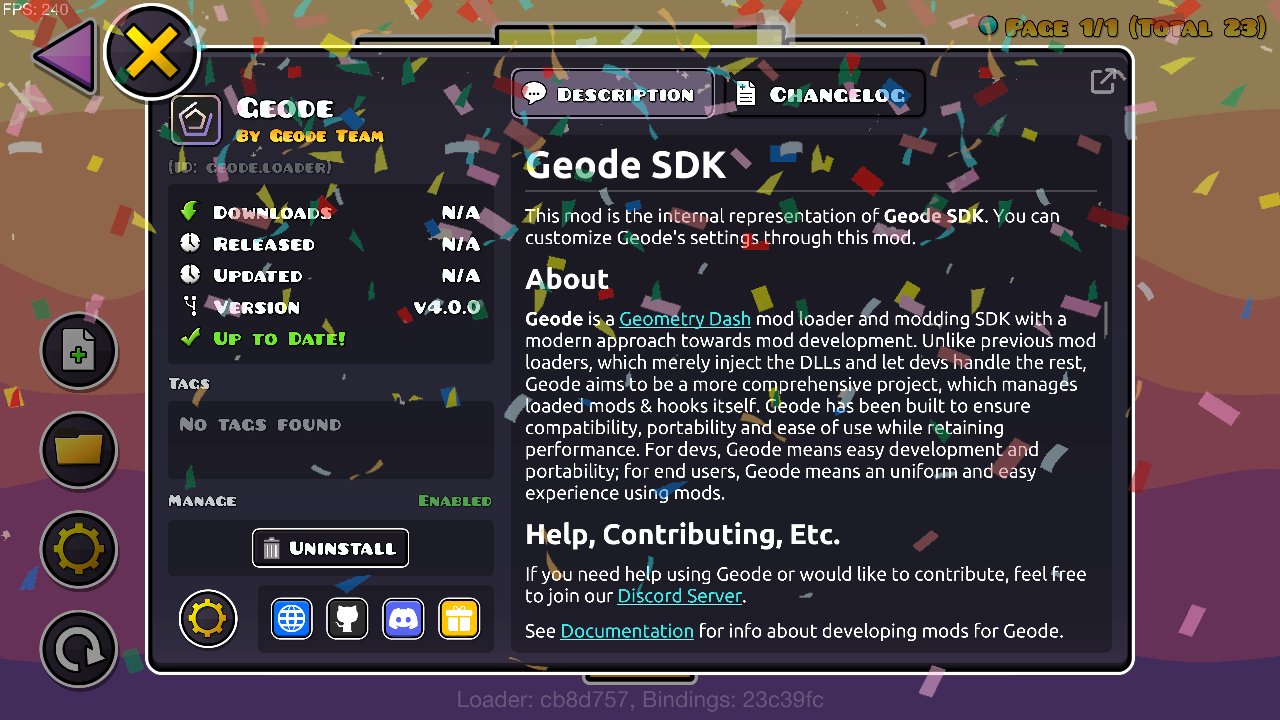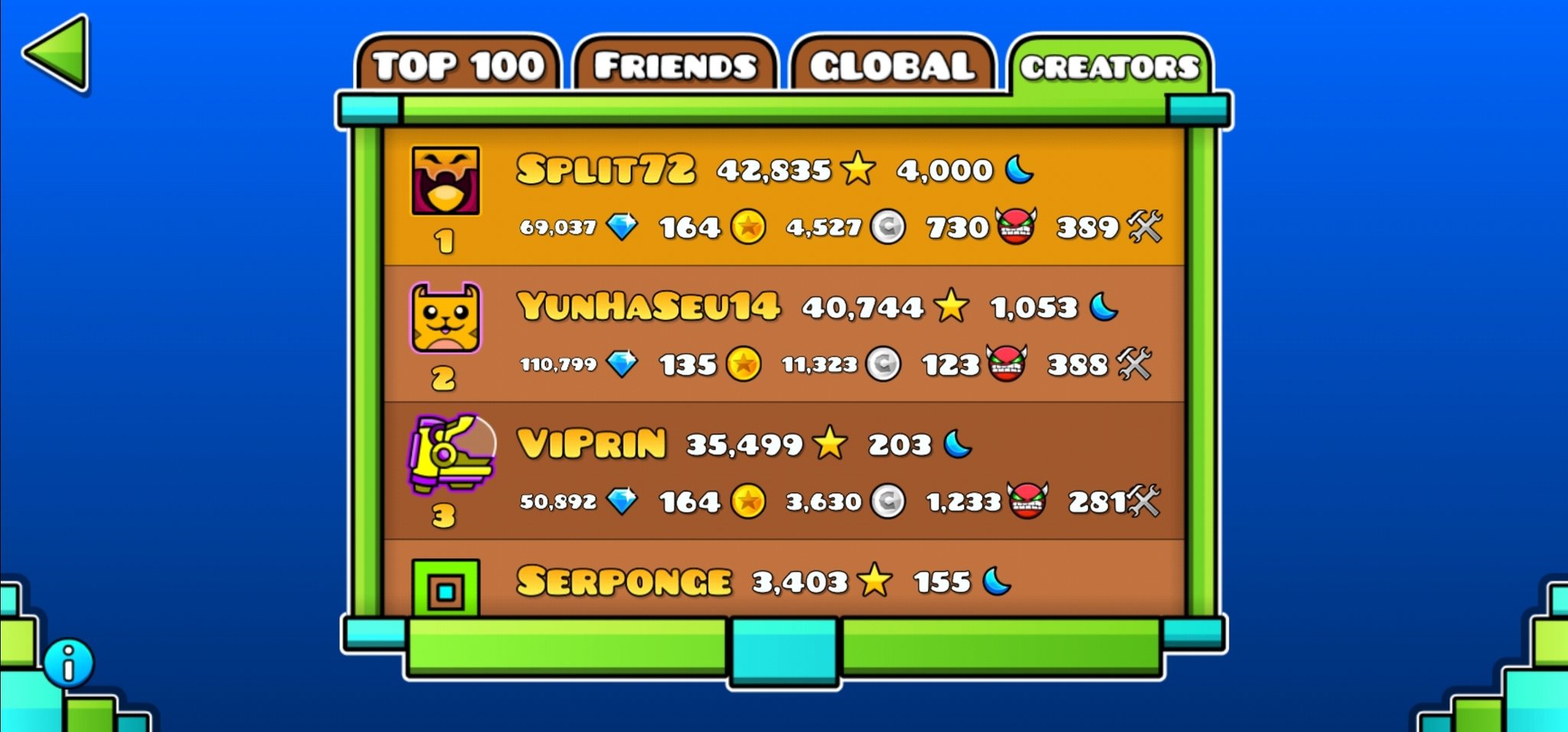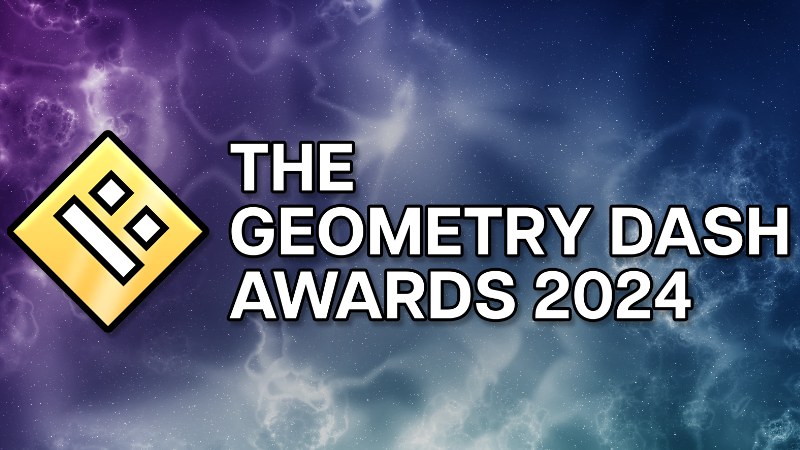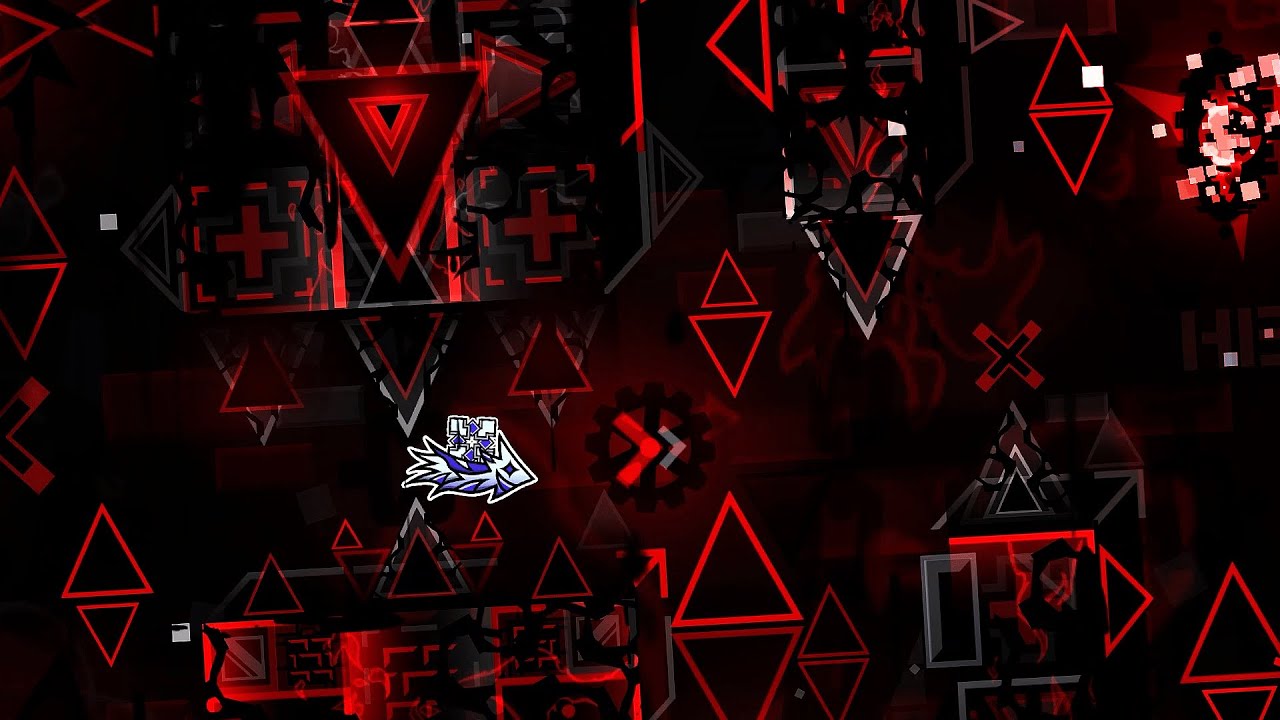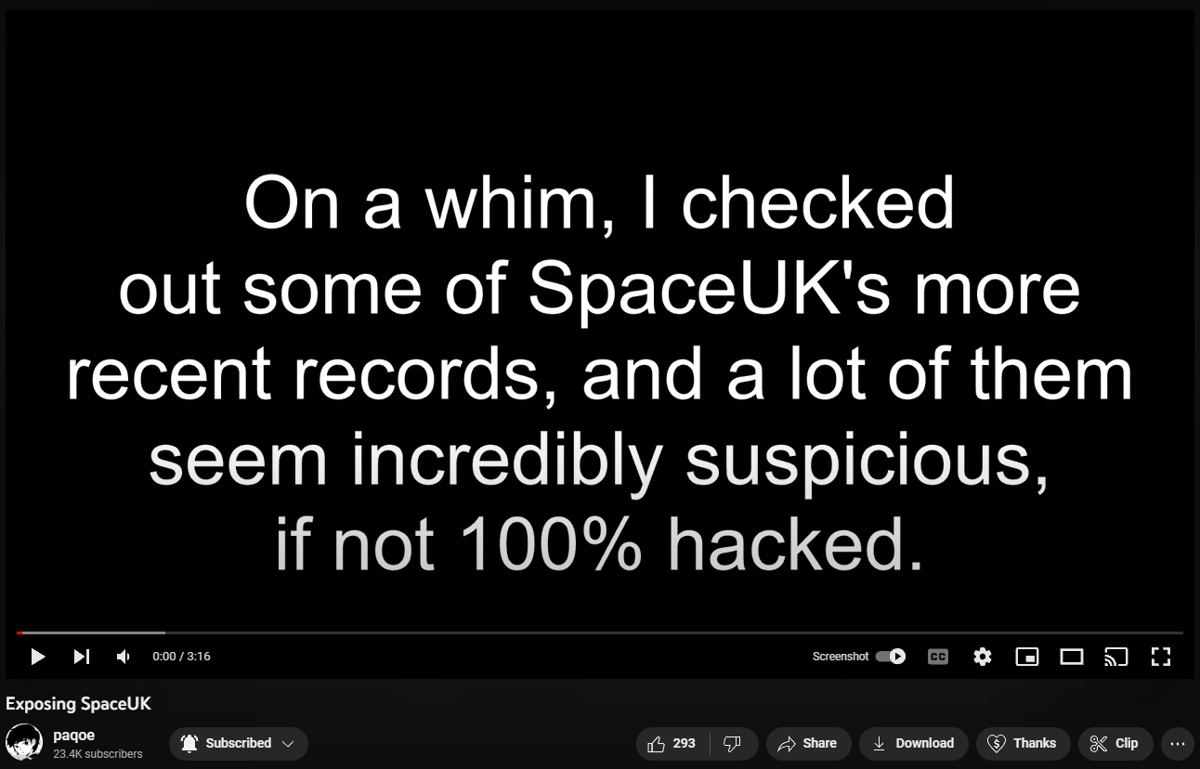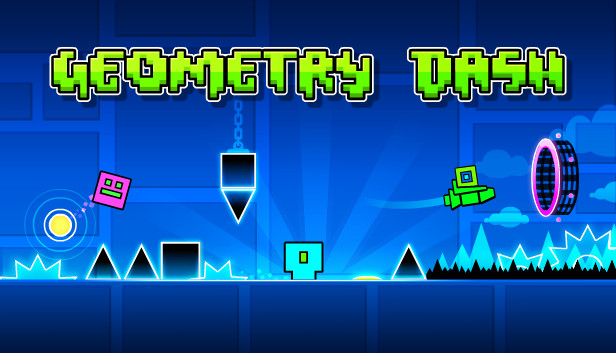If you have ever used Geometry Dash's cloud save system, you are probably aware of its lack of functionality. It very often just does not work and is generally unreliable. Fortunately, if you play on the Steam version of the game, there is a way to backup your save data manually.
Save Files
If you play on Steam, you can access your save files. From there, you can copy and paste them into a safe location.
Warning: Your save files contain your account password, so keep these files safe and protected at all costs. Never share these files with anybody.
Accessing Your Save Files
- Go to
C:\Users\{YourName}\AppData\local\GeometryDash. - From here, you can find all your saved songs. At the bottom, there is your four save files.
- Copy these and paste them in a safe location.
These files contain your save data, so rather than relying on the game's cloud system, you can store them yourself.
Make sure a copy of these files is in the above location. This is where Geometry Dash looks for them. If they are not there, when you start up the game, your data will be missing. If you accidentally deleted your save files, you can recover them through your computer's recycle bin.
To load your backed up save files, simply add them into the above location. In order to avoid replacing the files already there, it is a good practice to back those up as well. It is also a good practice to always label your backups.
Related Links
- If your save files are currupted, see this save file fix tool.
- If you are having trouble with your account, you can use the support channels in the Geometry Dash Discord server.