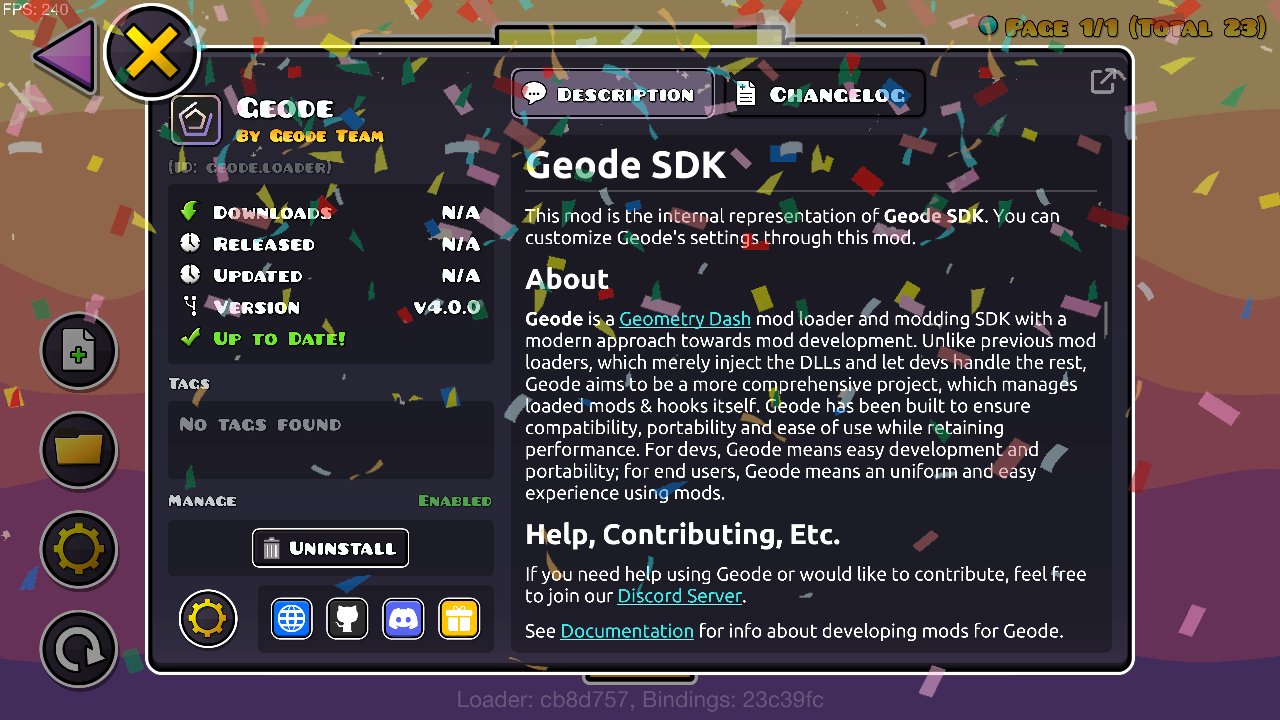There are hundreds of Geometry Dash Geode mods available. Ever since the Geometry Dash mod loader Geode released, modders have made countless Geometry Dash mods to improve your experience in the game.
From adding editor improvement mods to making an entire multiplayer system, Geode has many Geometry Dash mods for you to use. So here are the 7 best Geometry Dash Geode mods for you to try.
If you need help, here is how to download and install Geode.
Table of contents
1. Globed

Globed is one of the best Geode mods for Geometry Dash. It adds multiplayer servers to Geometry Dash, allowing you to join any server and see hundreds of other players in levels.
Globed is one of the most popular Geometry Dash mods and has thousands of active players at any given moment. You can use this link to learn how to install Globed.
Image credit: dest1ny.
2. BetterEdit

BetterEdit is a Geometry Dash mod for Geode that improves the level editor. With it, you can make great levels much faster.
BetterEdit includes many features, including:
- Better color selection menu
- Better font selection menu
- Scroll wheel improvements
- Manually change the Grid size
- Set offset for Group IDs in Next Free
Image credit: Mysteriousshowdown.
3. BetterInfo

BetterInfo is a Geometry Dash Geode mod that adds many features to Geometry Dash. This will allow you to browse Geometry Dash with much more ease.
BetterEdit includes the following features:
- More filters
- Profiles for unregistered users
- Extended level info
- More search options
- Better progress tracking
- Fix green user usernames
- Jump to page for comments
- Uncapped jump to page for levels
- View level comments for deleted levels
- IDs visible at first glance
- Daily chest history
- Daily/weekly level history
Image credit: Cvolton.
4. Better Progression

Better Progression adds a better achievement system to Geometry Dash. This Geode mod introduces a level and experience system where you can level up to unlock new badges.
Better Progression adds custom badges that you can unlock and publicly display on your profile for others to see, a custom experience bar that appears when you beat a rated level, and a new animation when you level up.
Image credit: ItzKiba.
5. YouTubers
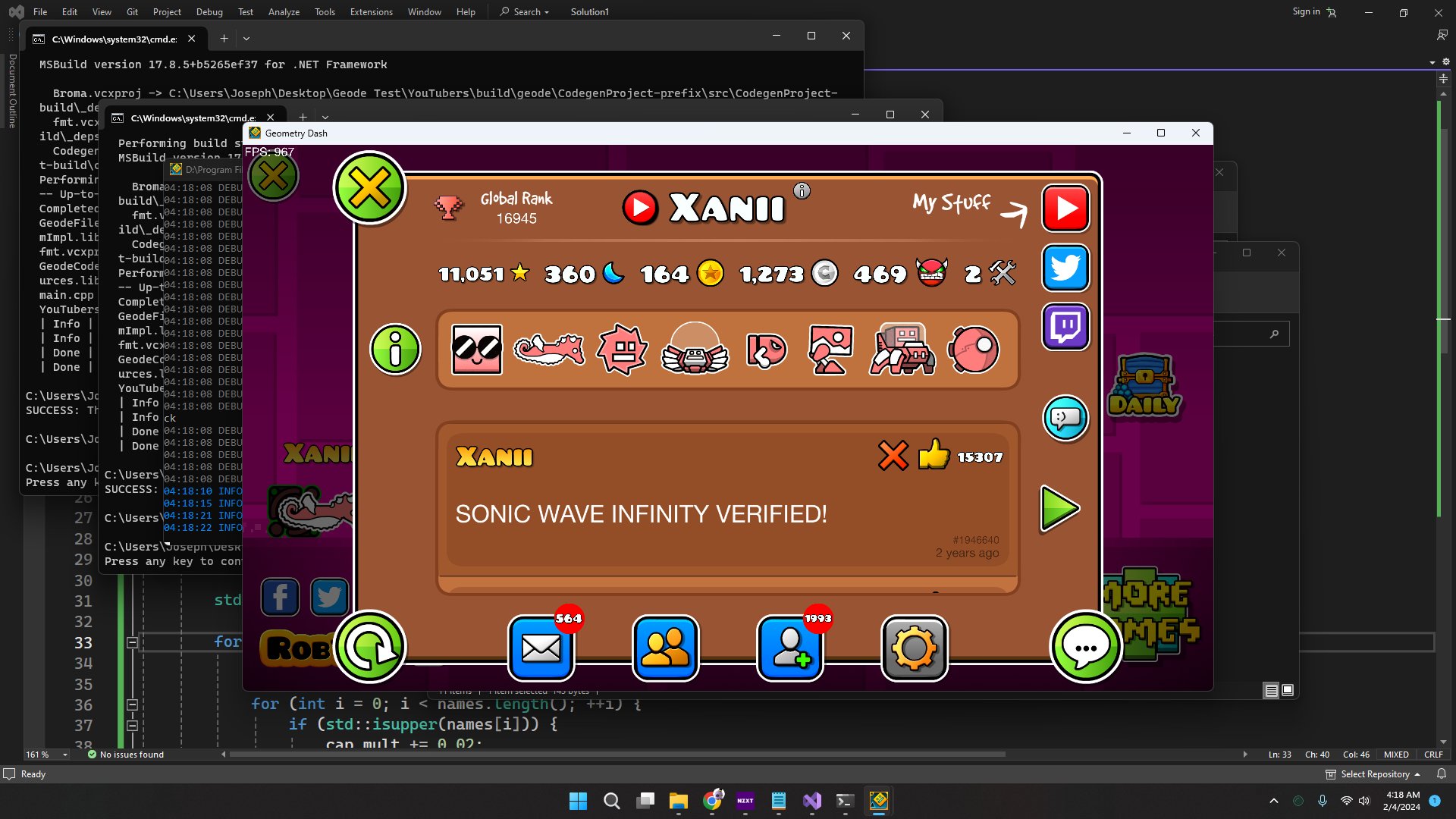
The YouTubers mod for Geode adds a new verified badge for famous Geometry Dash players, including YouTubers. Since many Geometry Dash YouTubers sometimes have different usernames in the game, this mod is essential for recognizing your favorite YouTubers in Geometry Dash.
Image credit: Xanii.
6. Integrated Demonlist

Integrated Demonlist adds the Geometry Dash Demon List in-game. If you've ever wanted to browse the Geometry Dash Demon List directly from the game, this mod is essential.
The mod also adds a lot of filters for searching for extreme demons in the Demon List and seeing a level's ranking on the list.
Image credit: Internet Archive.
7. Level Thumbnails

Level Thumbnails is a popular Geometry Dash Geode mod that gives levels unique thumbnails that are displayed in search results. To make your Geometry Dash browsing experience so much better, we recommend this mod.
Do note that not every level has a thumbnail yet. But as time goes on, more and more levels will recieve thumbnails.
Image credit: Sdslayer.