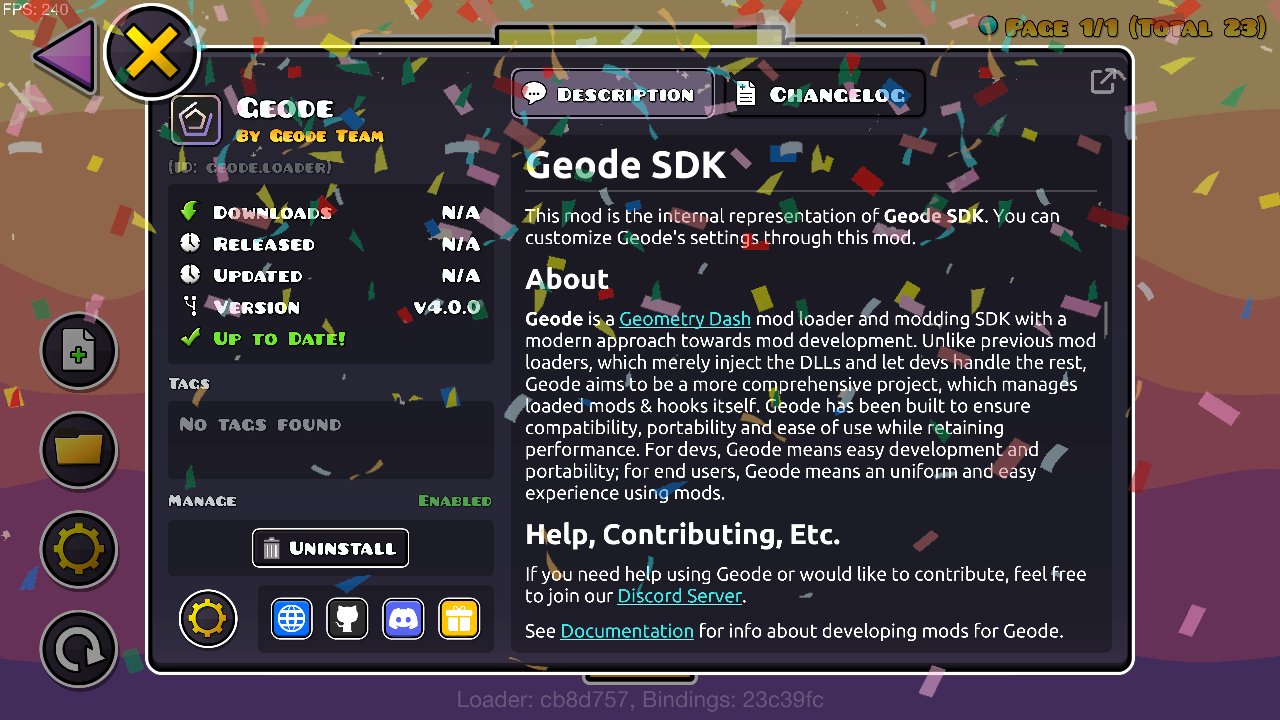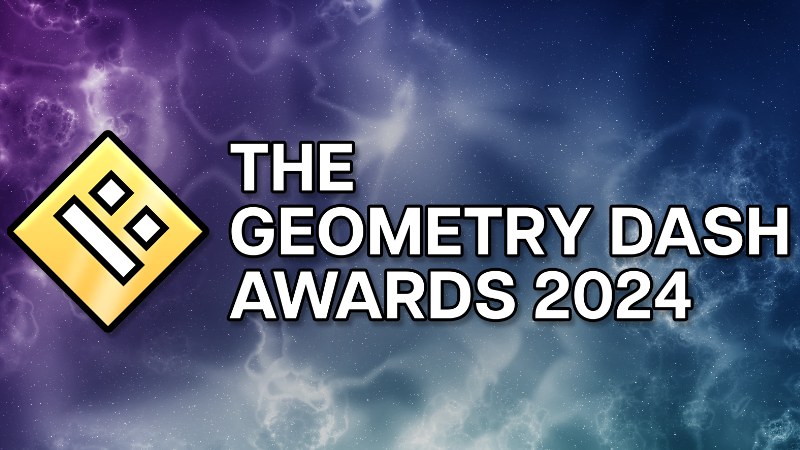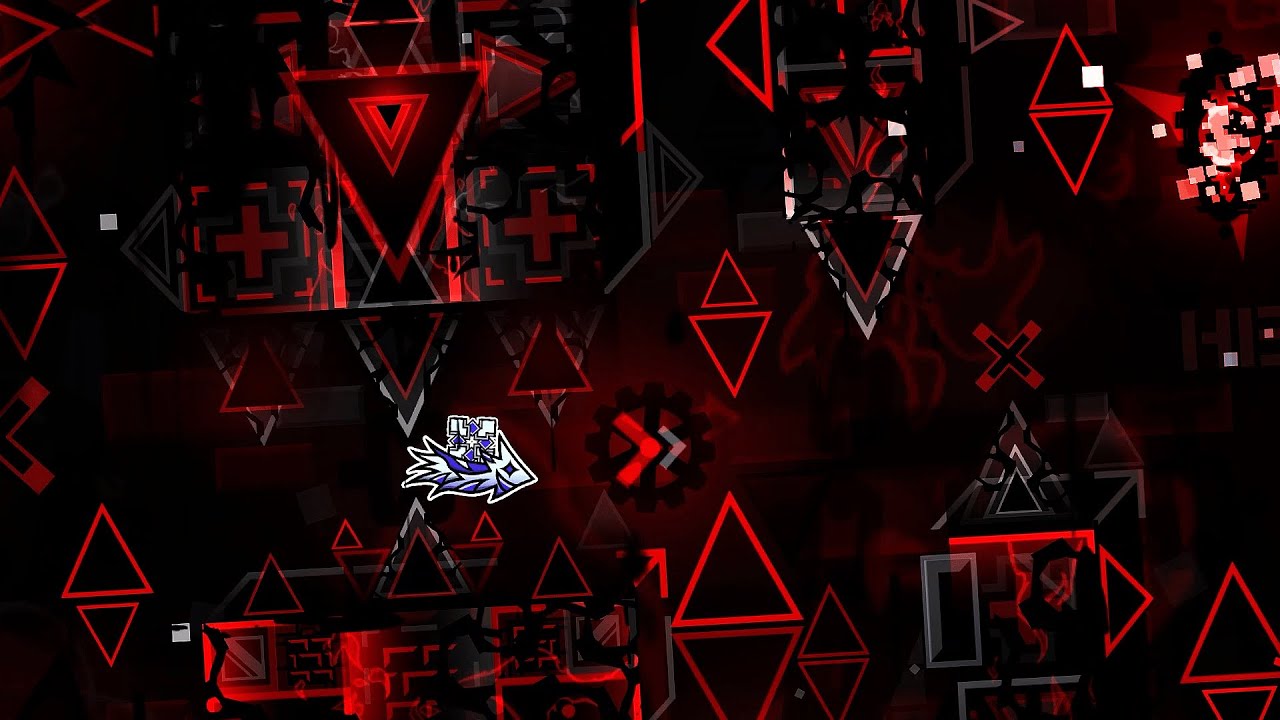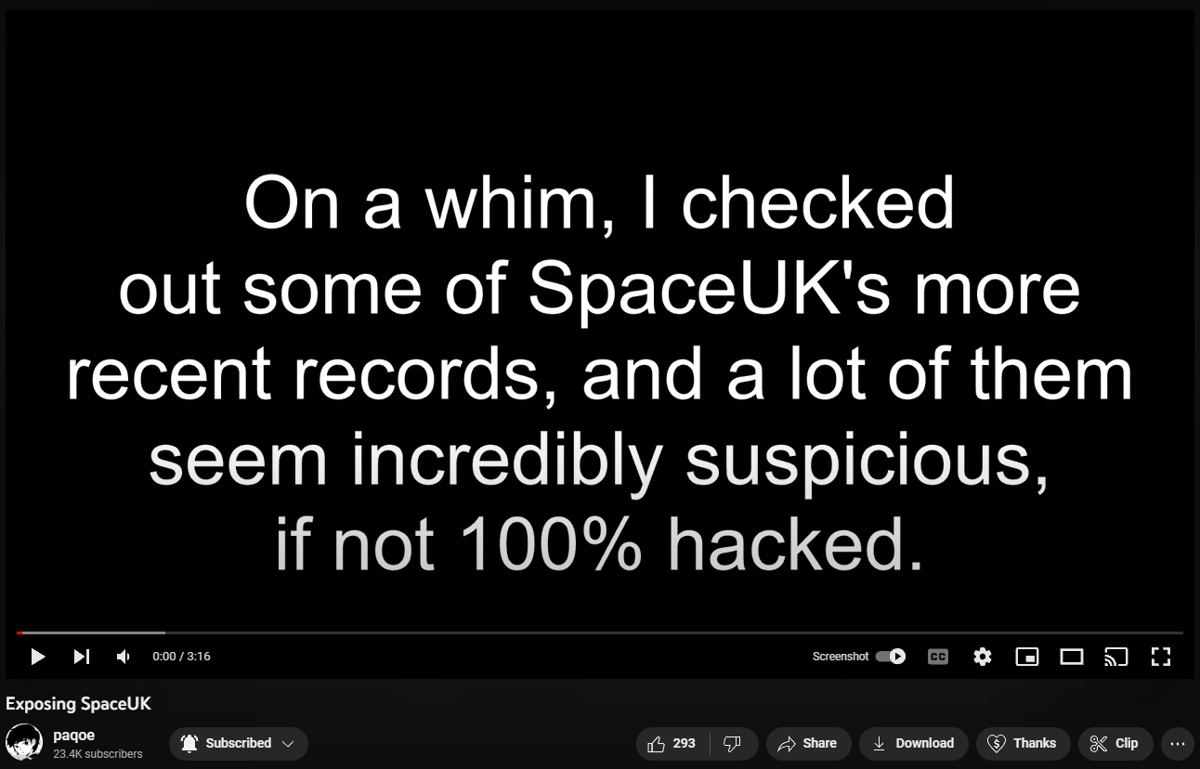The Geometry Dash modloader Geode is now available for update 2.207. Most mods are gradually rolling out support for the new update, so your favorite mods like the Globed multiplayer mod should be back in no time.
Geode is a Geometry Dash mod loader with support for popular mods like Click Between Frames and Globed. It is available for Geometry Dash 2.207 on Windows, Mac, and Android.
Whenever you mod your game, you should backup your save files, just in case. Follow this guide to backup your Geometry Dash save files before downloading Geode for 2.207!
How to get Geode for Geometry Dash 2.206
Installing Geode for Geometry Dash 2.207 is the same as its always been, just for the new Geometry Dash version:
- Download Geode for your device
- Run the installer you just downloaded
- Open Geometry Dash and press the new Geode button to install mods
If the installer tells you to, you may need to delete some .dll files from your game files. This is because Geode does not support other mod loaders.