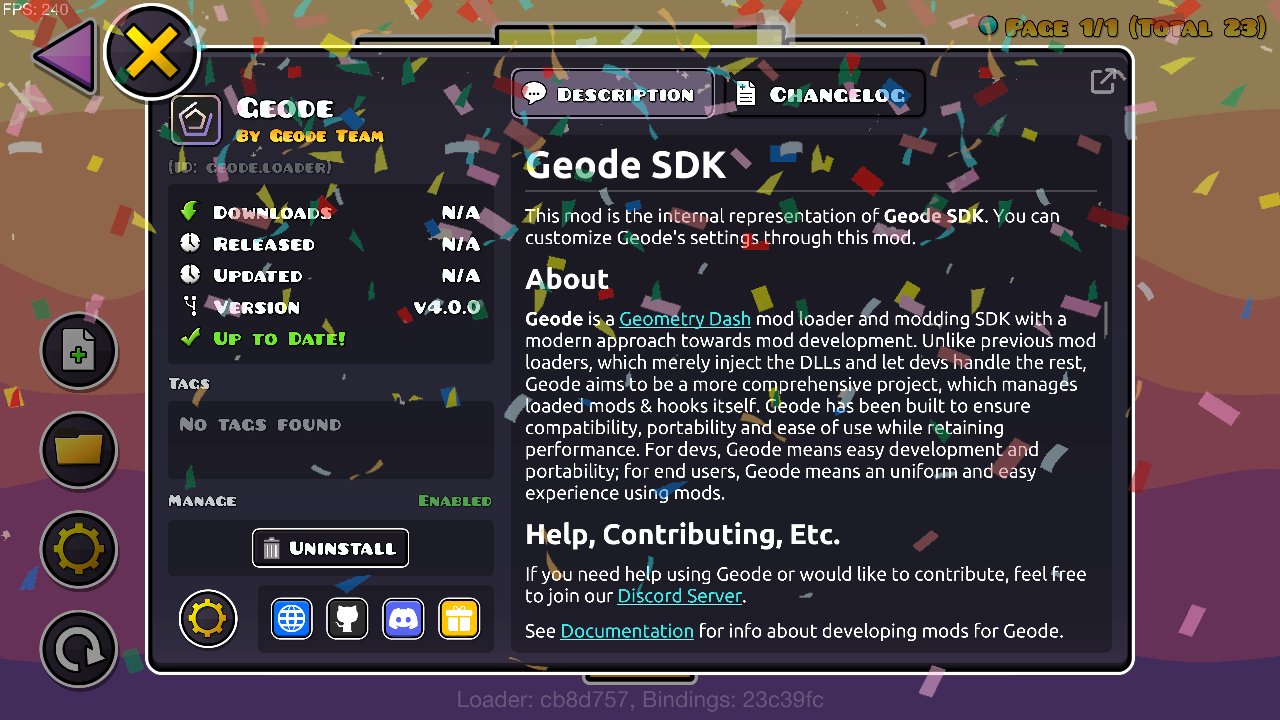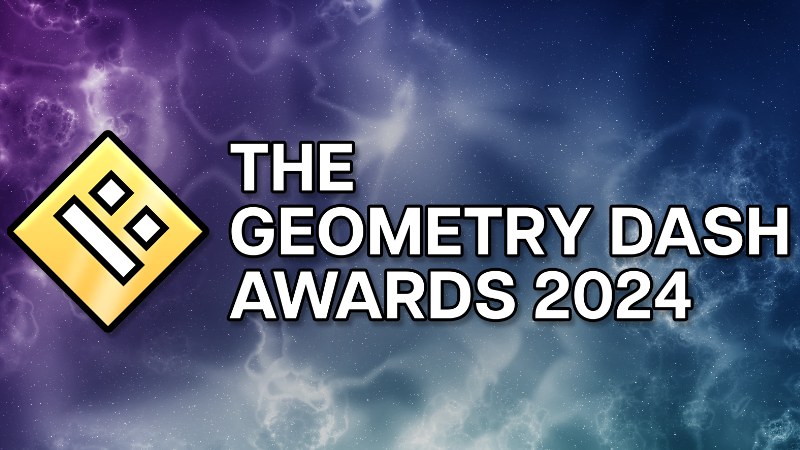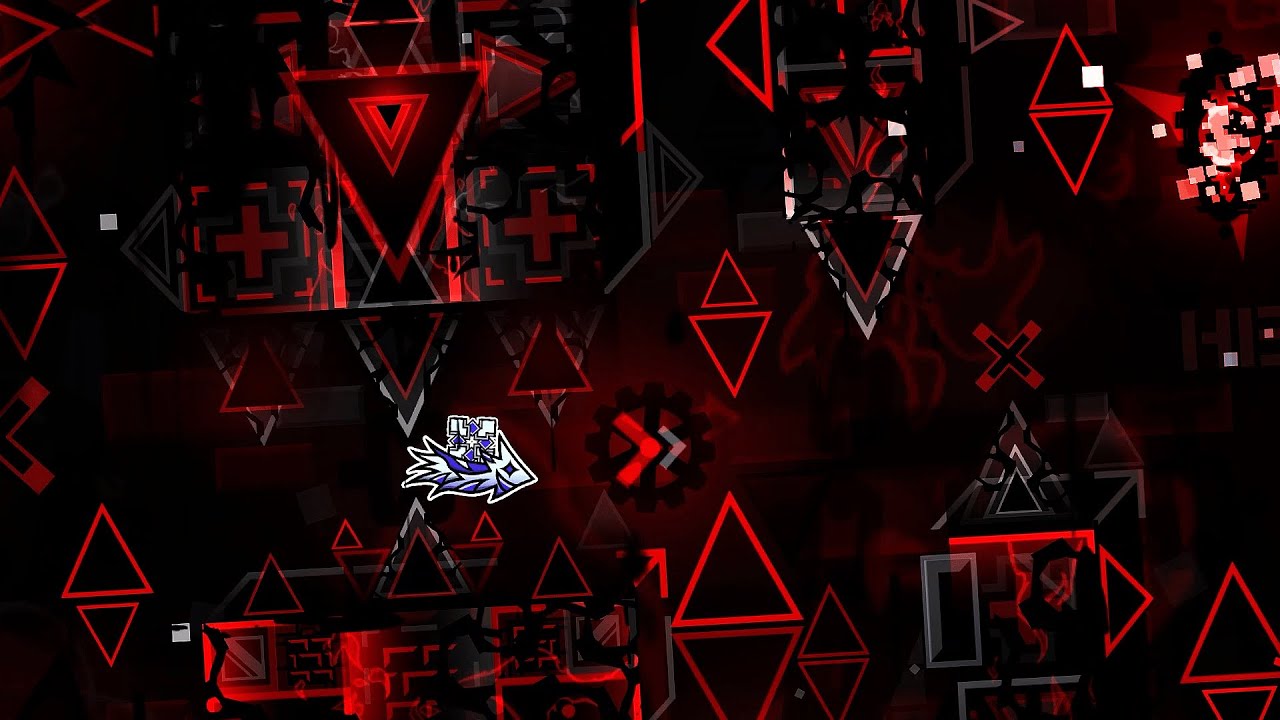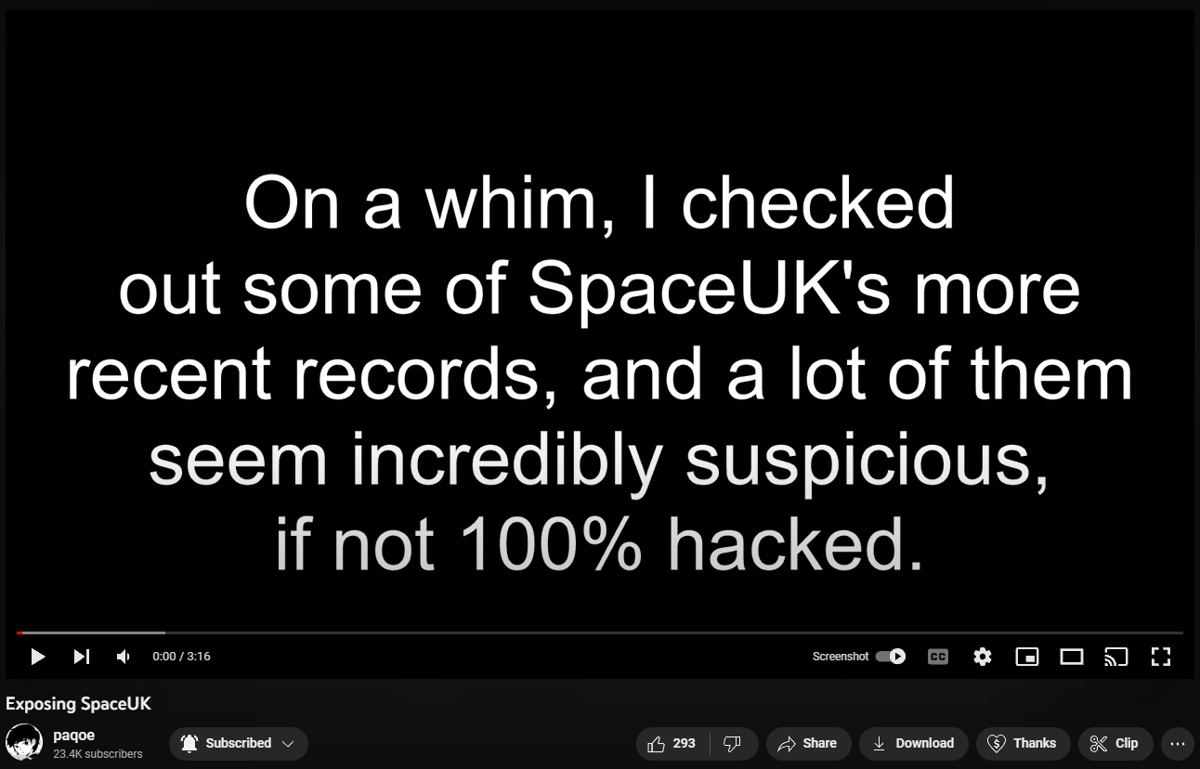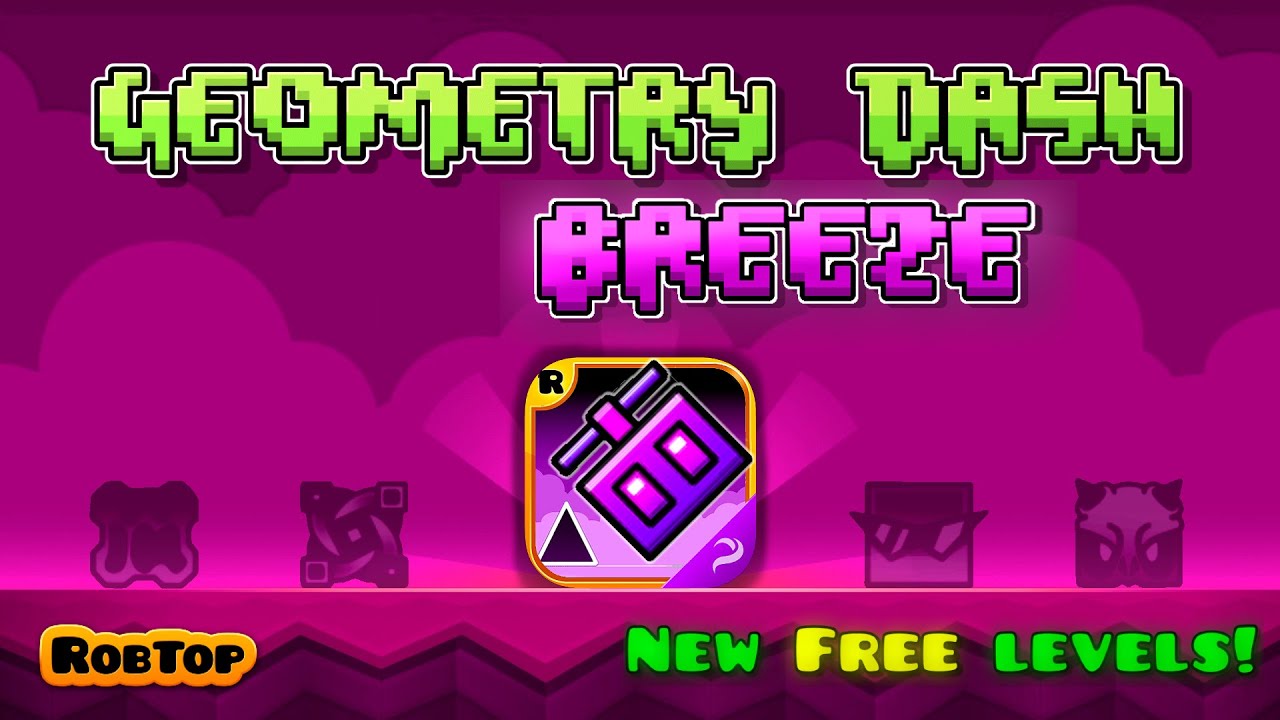Geometry Dash Breeze is a fanmade spinoff similar to Geometry Dash Meltdown and Geometry Dash SubZero. Geometry Dash Breeze includes 4 new levels, 2 new backgrounds, and lots of new icons. This guide will go over how to download and install it.
If you want to play the Geometry Dash Breeze mod APK, you can download its APK file and run it on your Android device by following this guide.
How to download and install Geometry Dash Breeze
You can download and install the Geometry Dash Breeze APK with these steps:
- Go to the Geometry Dash Breeze download page and download the Geometry Dash Breeze APK.
- Run the APK on your Android device.
- To fix broken graphics, go to Settings > Graphics and change the graphics to Medium. Then press Apply.
And there you have it! Now you can download and play the Geometry Dash Breeze APK.