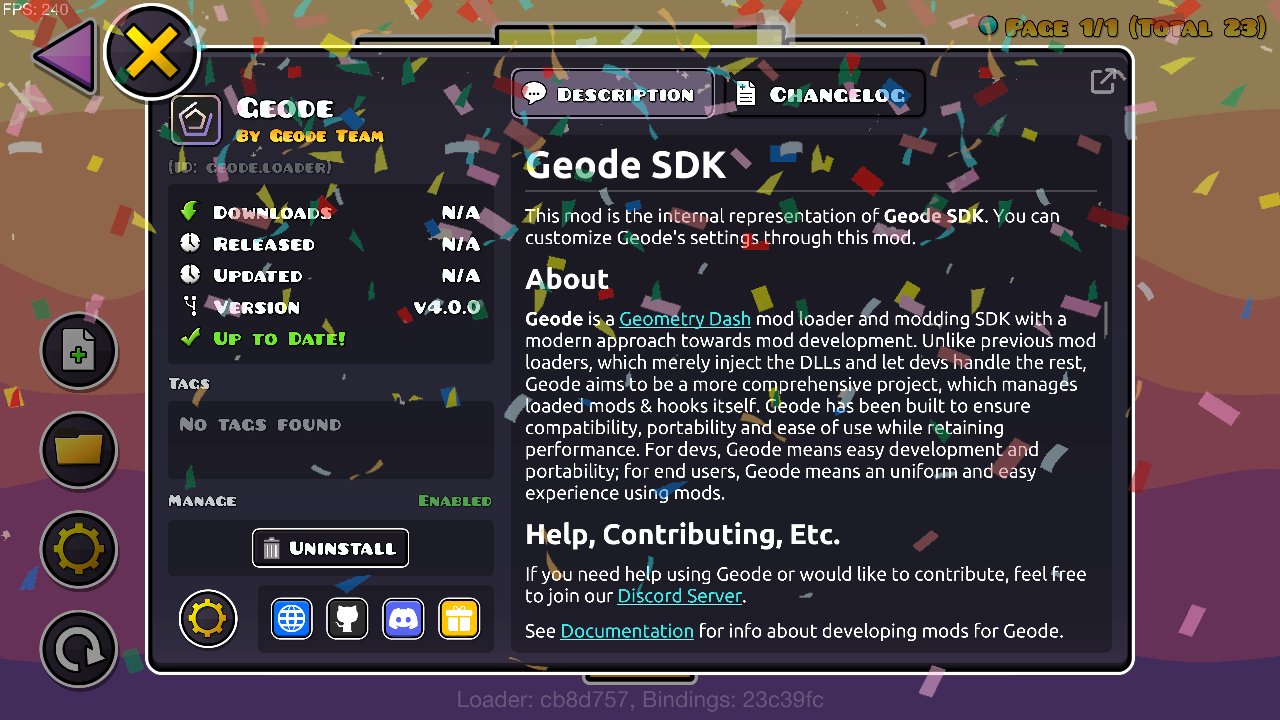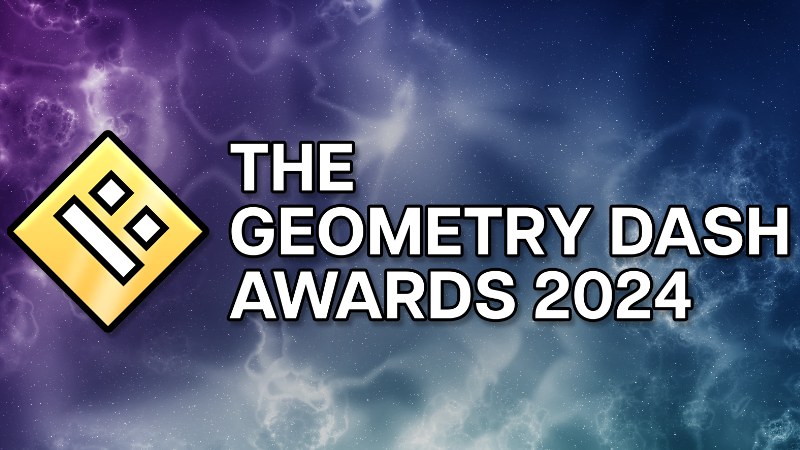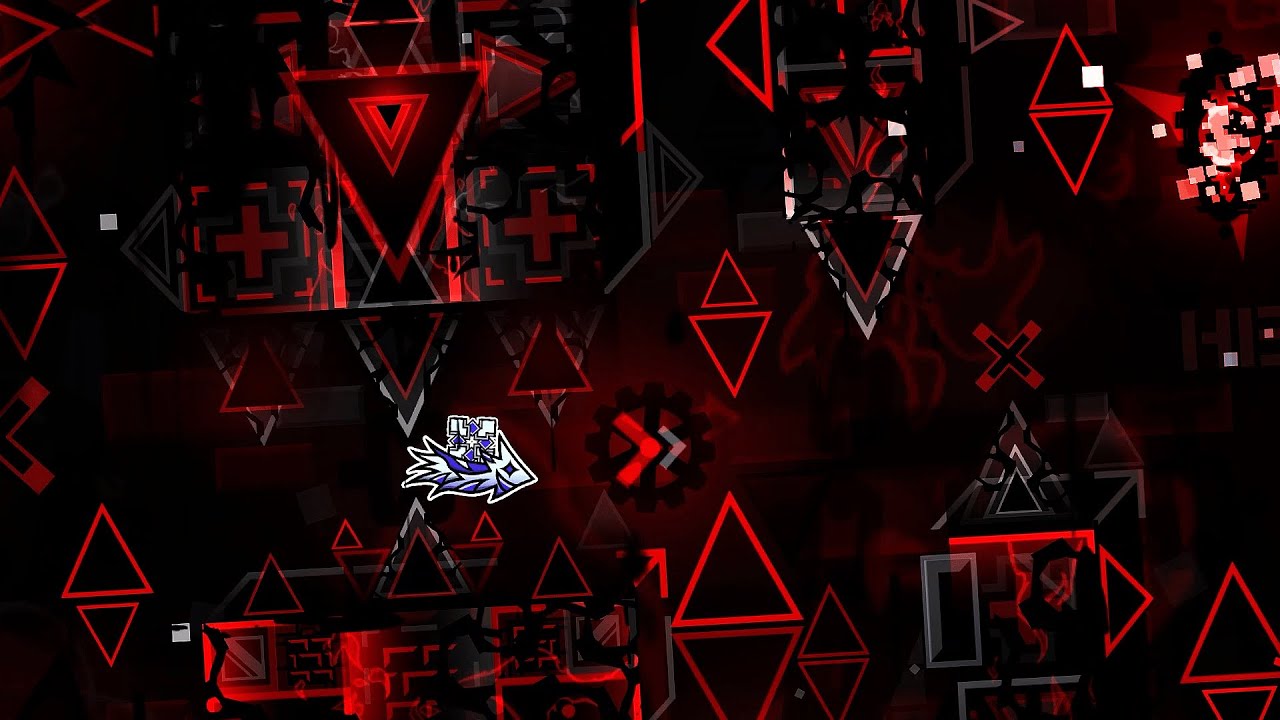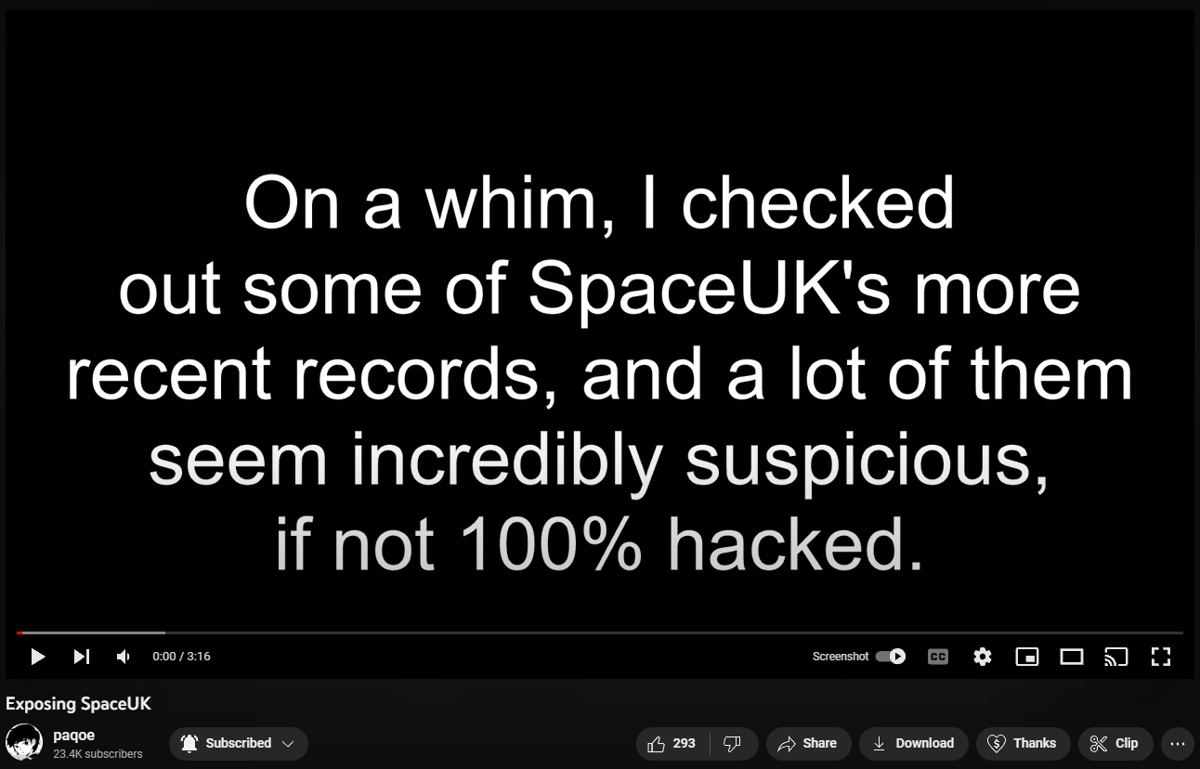The Geometry Dash Click Between Frames mod is said to revolutionize the game. According to top players, this Geode mod makes playing Geometry Dash so much easier and very satisfying.
The Click Between Frames mod is available on the Geode mod loader. This Geometry Dash guide will go over how to download and install the Click Between Frames mod using Geode.
Table of contents
- What the Geometry Dash Click Between Frames mod does
- How to download and install the Geometry Dash Click Between Frames mod
- How to use the Geometry Dash Click Between Frames mod
What the Geometry Dash Click Between Frames mod does
Click Between Frames is a Geometry Dash mod that improves input precision by allowing your clicks to register between visual frames.
This is especially helpful when playing with low frame rates like 60 FPS.
How to download and install the Geometry Dash Click Between Frames mod
- Download and install the Geode mod loader.
- Press the new Geode button on the bottom of the Geometry Dash title screen.
- Search for the Click Between Frames mod and install it.
- Restart Geometry Dash.
If you need help with the first step, follow this guide to download and install Geode.
How to use the Geometry Dash Click Between Frames mod
You can change your keybinds in the Geometry Dash options menu by pressing the Keys button in the top right corner. To enable right click input, use the Click Between Frames mod options menu.
This mod is recommended to use with a Physics Bypass mod enabled and set to any FPS such as 60, 80, 120, 240. Mega Hack includes a Physics Bypass mod.