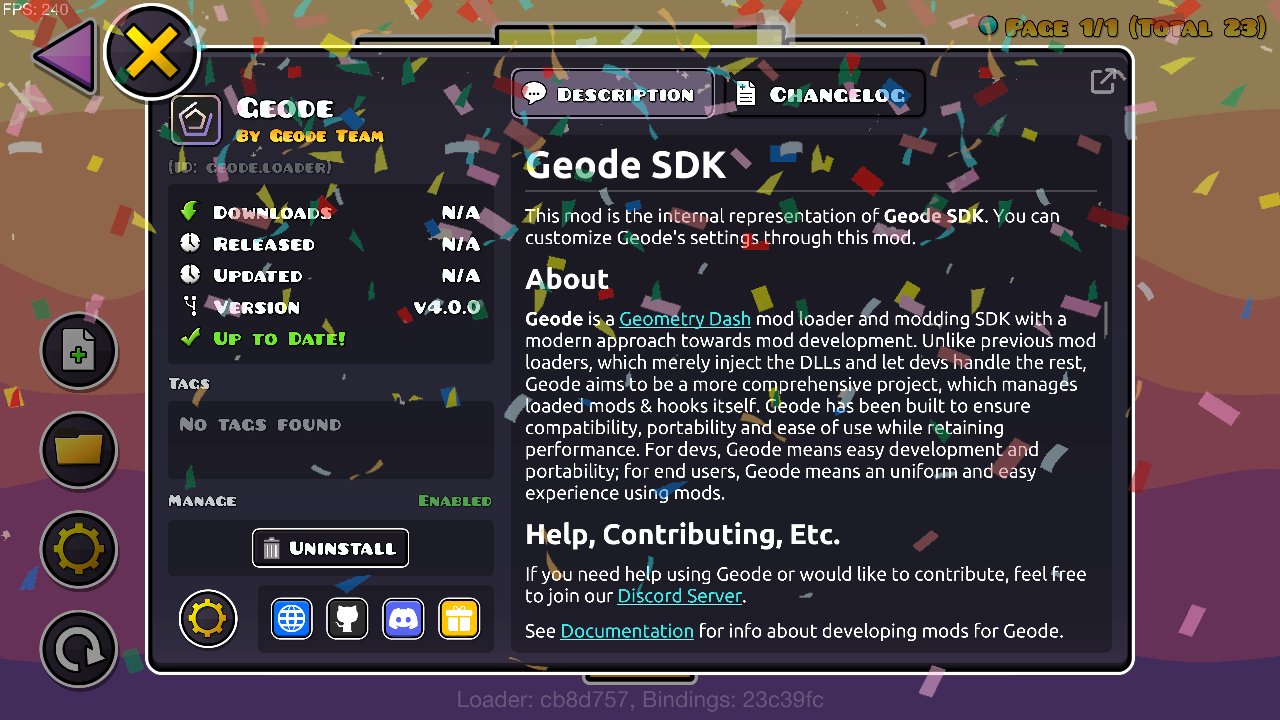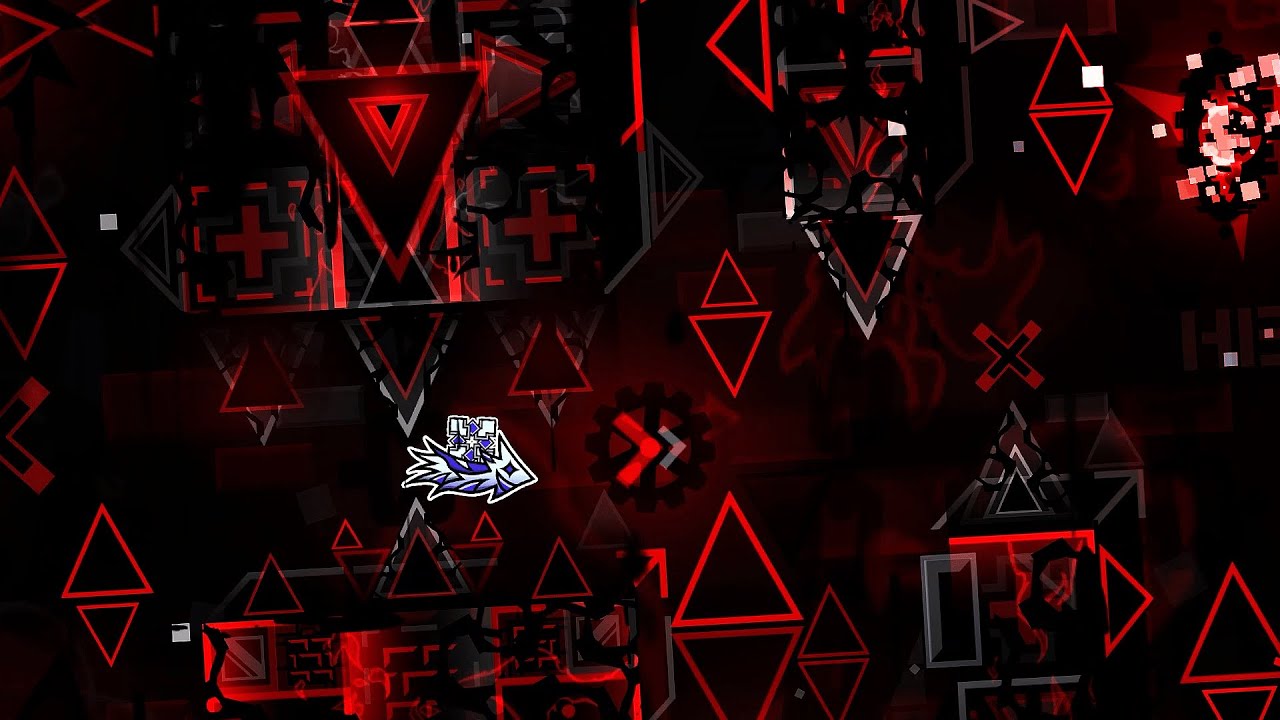The Geometry Dash Discord server is home of the Geometry Dash community and the developer RobTop Games. RobTop occasionally leaks Geometry Dash 2.2 news there.
This is where you want to be if you ever want to see RobTop live and chatting. It is also the game's main area for support with account issues and other questions.
How To Join The Geometry Dash Discord Server
You can join the Geometry Dash Discord server by following these steps:
- Go to this invite link: https://discord.com/invite/geometrydash
- Login to a Discord account or follow the steps onscreen to create a new one.
- Follow the instructions onscreen to verify yourself.
- Read the #rules and start chatting in one of the many general channels!
How To Request Your Geometry Dash Levels
Unfortunately, the Geometry Dash Discord server directly no longer takes level requests. However, there is a channel where Geometry Dash mod level request streams are announced as they happen.
Here is how to request your Geometry Dash levels:
- Create a new Discord server just for yourself and anyone else you want to invite.
- Follow the #lvl-req-streams channel and set it to send announcements to your newly created Discord server.
- Turn notifications on for your newly created Discord server if they are not already on.
- When you get a notification from #lvl-req-streams in your newly created Discord server, use the link sent to join the level request stream.
- Follow the instructions the streamer gives to request your level.
And there you have it, a complete guide to joining and utilizing the Geometry Dash Discord server, which is where RobTop can be seen!
RobTop commonly shares Geometry Dash 2.2 news in the Geometry Dash Discord server, such as the following:
Geometry Dash 2.2 Release Date: When Is 2.2 Coming Out? - RobTop Says Geometry Dash 2.2 Platformer Mode "Will Start To Really Shine" In 2.3 - Geometry Dash 2.2 News: New Pixel Art Blocks Leaked - The Hall Of Fame Will Be Removed In Geometry Dash 2.2