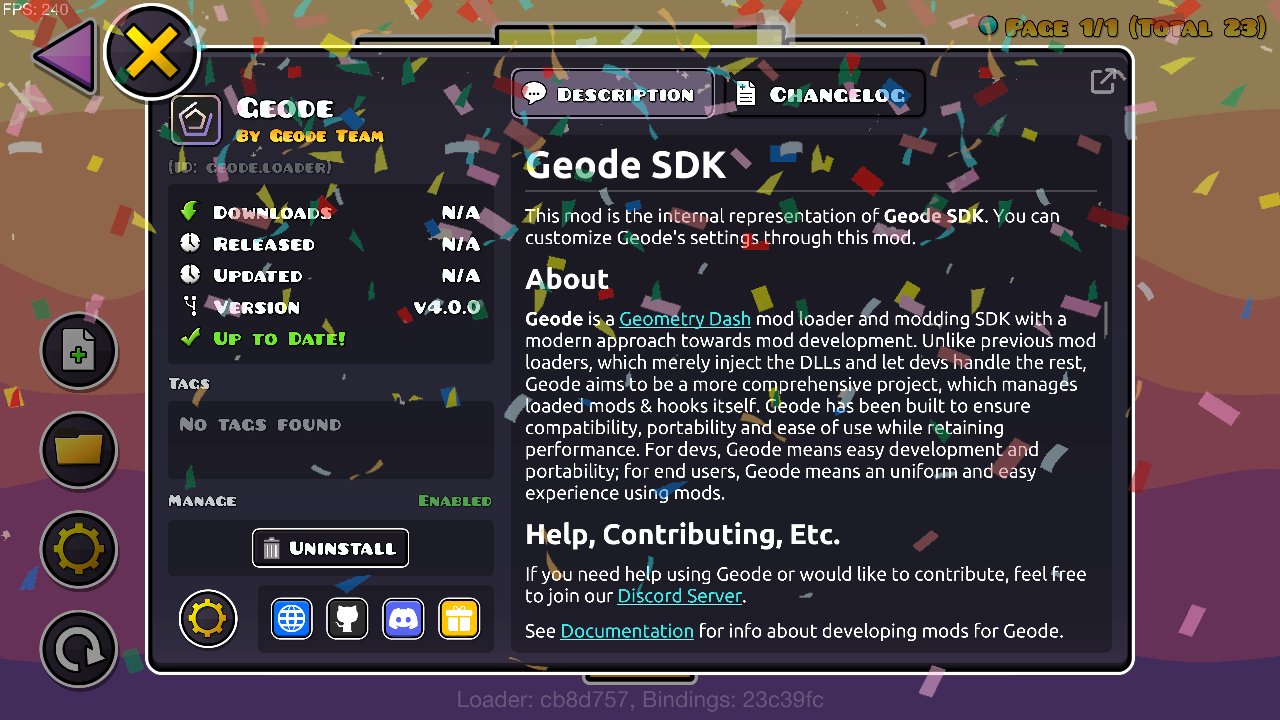Making a featured level in Geometry Dash may seem like an impossible task at first, but getting your level featured is totally possible. We hope to help you get your level featured with these tips.
But first, what is a featured level in Geometry Dash?
A featured level is a level selected by the Geometry Dash developer RobTop Games to be placed on the in-game featured page. The creator of the level will then receive thousands of likes on the level and at least 2 creator points.
But, how do you make a featured level in Geometry Dash?
Table of contents:
Making Your Level
To get your Geometry Dash level featured, make sure it has the following:
- A good beginning. While every part should be good, first impressions matter!
- Good looking design.
- Fun gameplay.
- Easy, normal, or Hard difficulty. Harder, Insane, and Demon difficulty is too hard for your first featured level!
- Long or XL length.
Make sure your level is feature worthy before uploading it by following the criteria above.
Here are some featured levels to inspire you:

Utopian Delusions by Nahuel2998

Unruffled by EpicMasta11

Astral Divinity by Knobbelboy
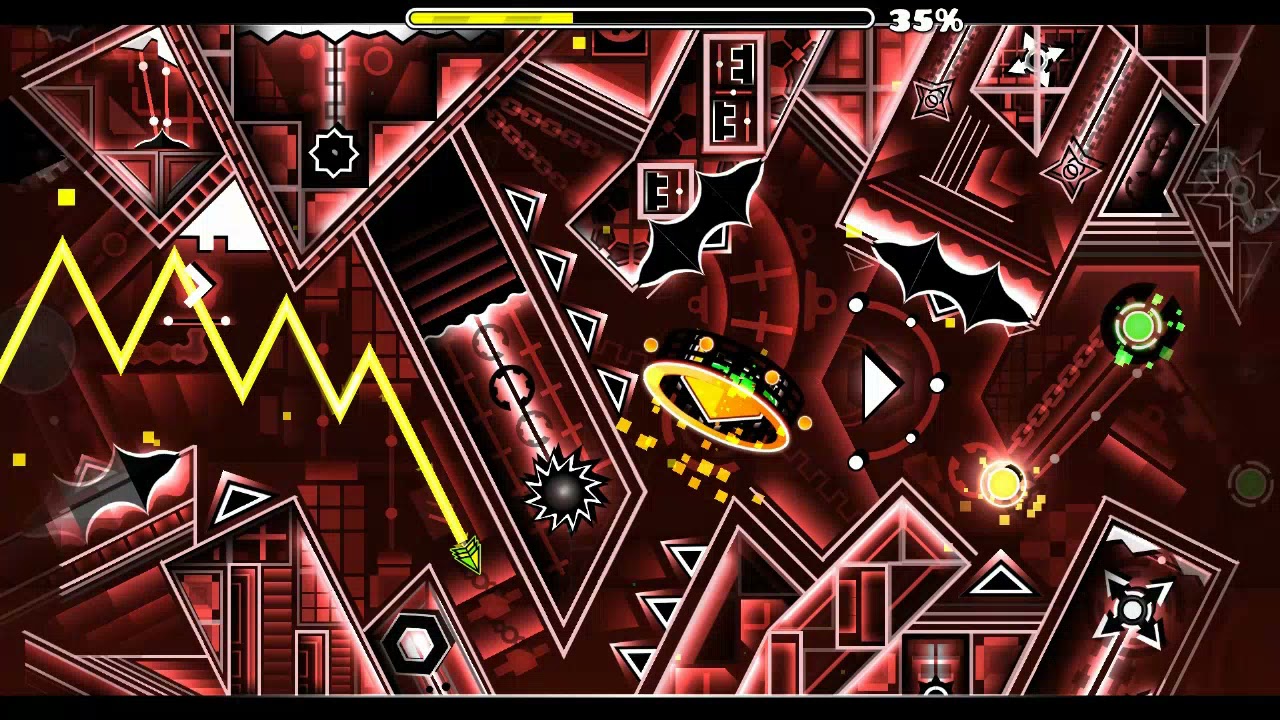
Astral Drifter by 123Ev4n
Uploading Your Level
After uploading your level, we recommend doing the following to help it get rated:
- Make friends. That way they can play, like, and support you and your level.
- Showcase your level on sites like YouTube and Discord.
- Request your level in level request livestreams.
Doing the above will help get your level extra likes, which will increase the chance that RobTop sees it.
Sending Your Level To Mods
In order to get your Geometry Dash level featured, it has to be sent to mods. Mods have the power to send your level to RobTop for it to get featured. There are many ways to send your level to them, including:
- Sending your level in mod level request livestreams
- Joining mod Discord servers where you can request they play your level
- Message mods directly
Which approach you take depends on which mod you are dealing with. For example, some mods take level requests in their private messages but others only take levels requests during level request livestreams.
For more information, we recommend checking out the official Geometry Dash Discord server.
Getting Your Level Featured
All in all, if you make your level feature worthy, upload your level properly, and request your level to Geometry Dash mods, the chances of your level getting featured greatly increase!
If you have any question on how to get your Geometry Dash level featured, we recommend asking the Geometry Dash Discord server.
Here are some other related guides on how to get a featured level in Geometry Dash:
How To Make A Featured Level In Geometry Dash - How The Magic Tab Works In Geometry Dash - Getting Experience - Building For Fun