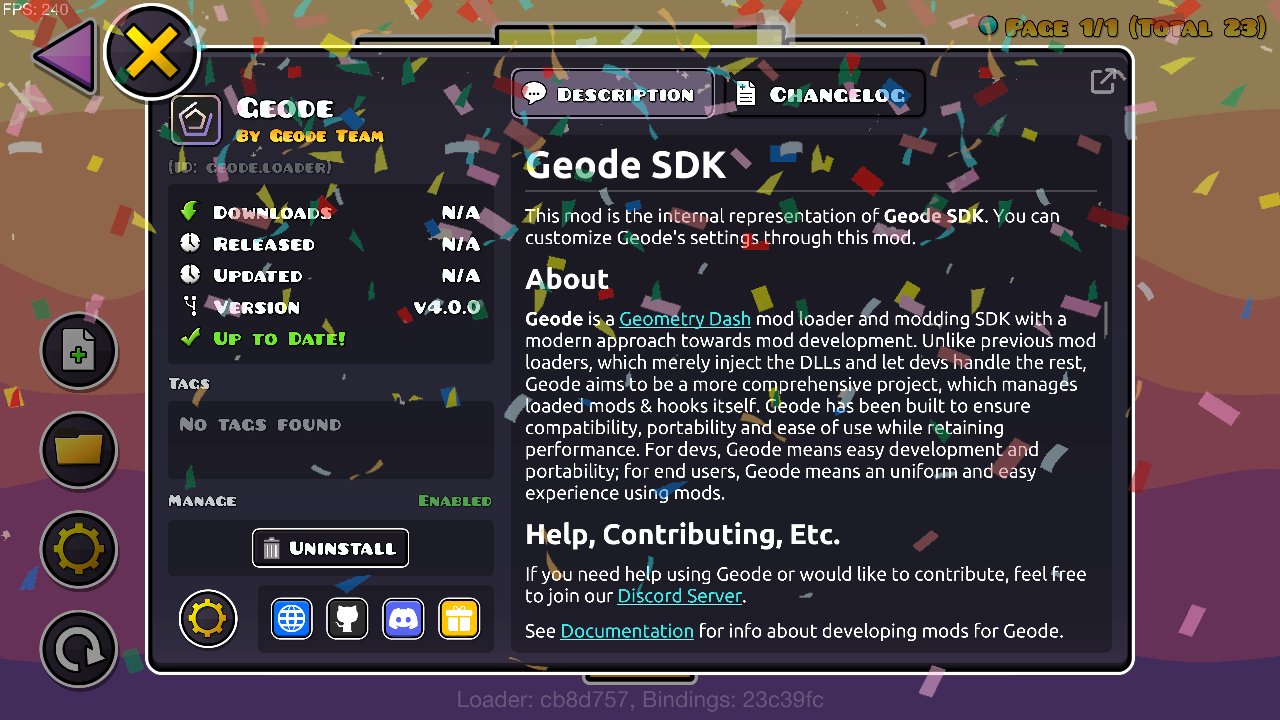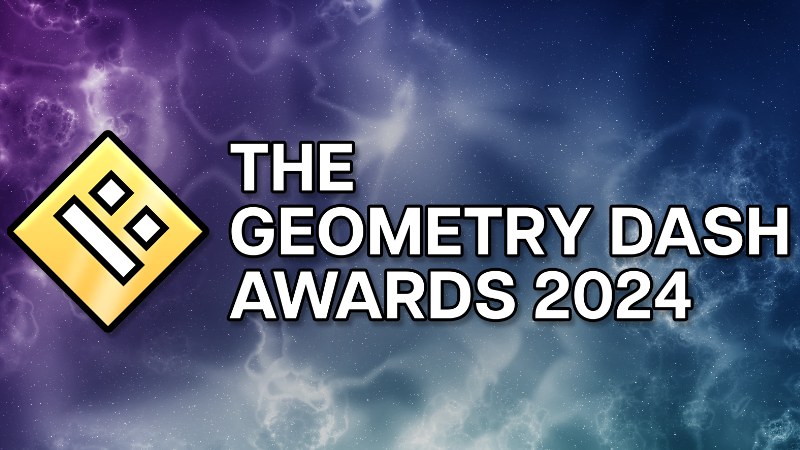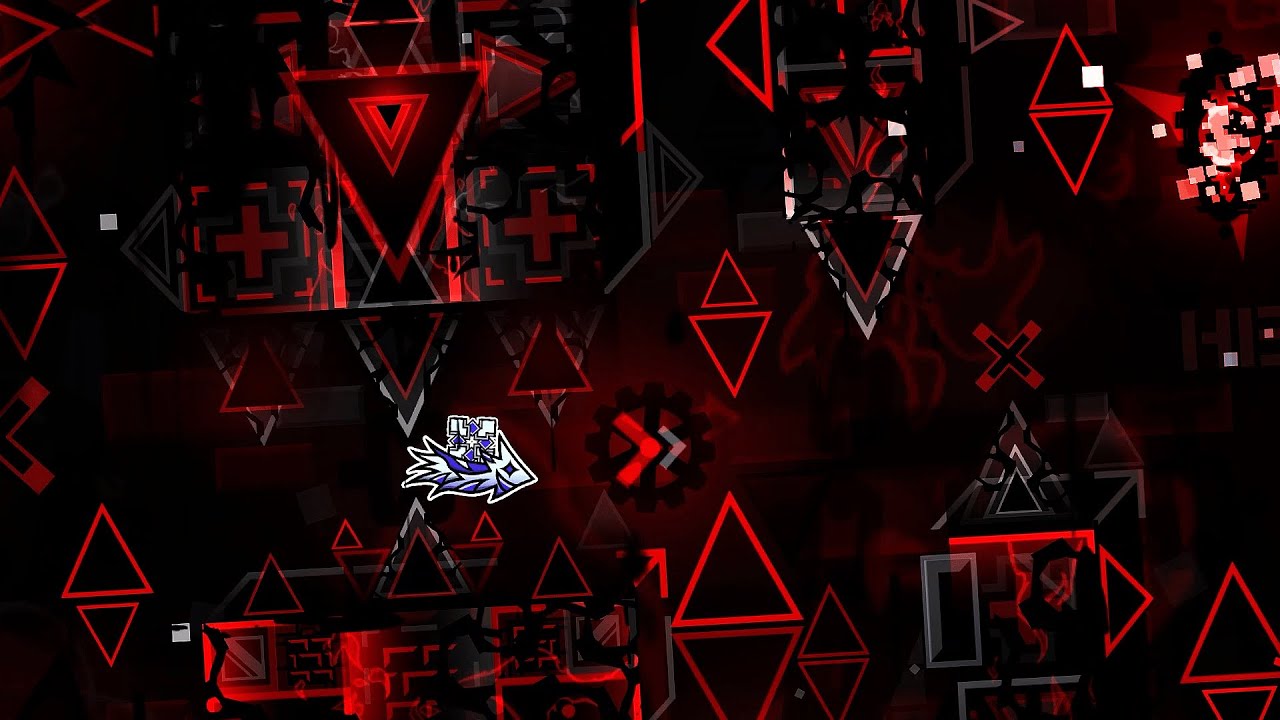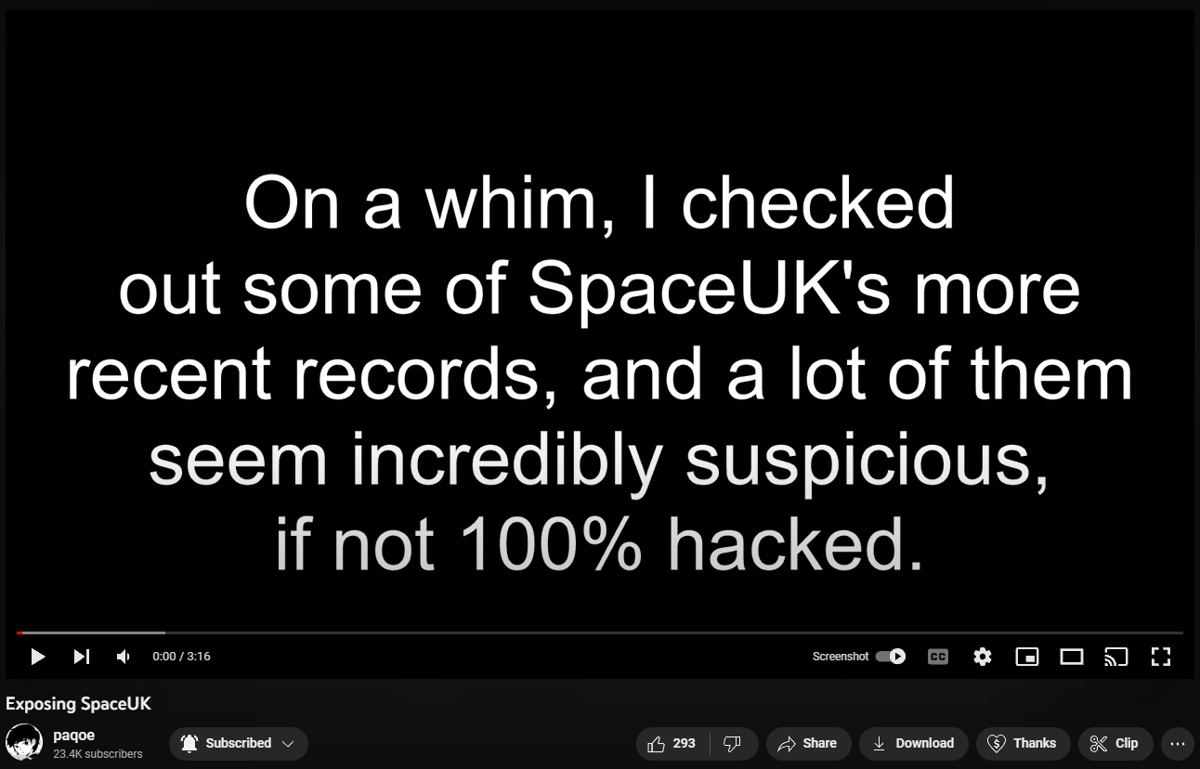With the release of Geometry Dash 2.207, all mods have stopped working. Fortunately, you can downgrade to Geometry Dash 2.206 to restore your mods if you are on Windows.
Before doing anything, backup your save data! This way you can restore it if anything goes wrong.
How to Downgrade Geometry Dash to 2.206
First, backup your save data. Then, follow these steps to downgrade Geometry Dash to 2.206 so you can restore your mods:
- Open steam://nav/console in your browser
- Enter
download_depot 322170 322171 7903404280228366327into the console. This only works on Windows. This will take a while to download! - Go to
Program Files (x86)>steam>steamapps>content>app_322170 - Copy the folder called
depot_322171and paste it insteamapps>common - Rename your Geometry Dash folder to something else and rename
depot_322171toGeometry Dash - Reinstall all your mods
You will have to reinstall all your mods, but your save data should be intact. That being said, it is still a good idea to back it up before following these steps!