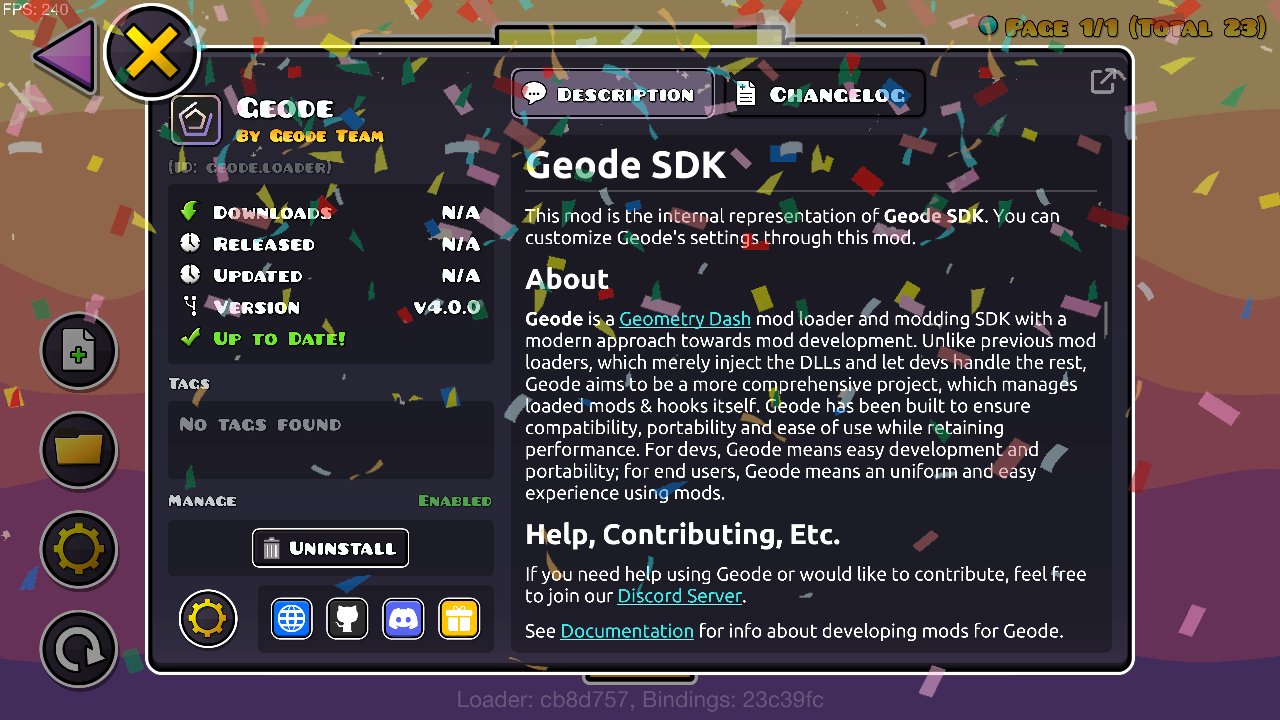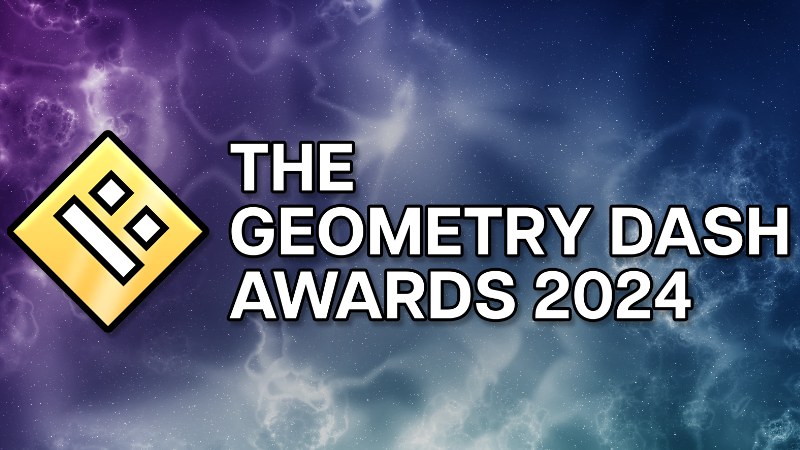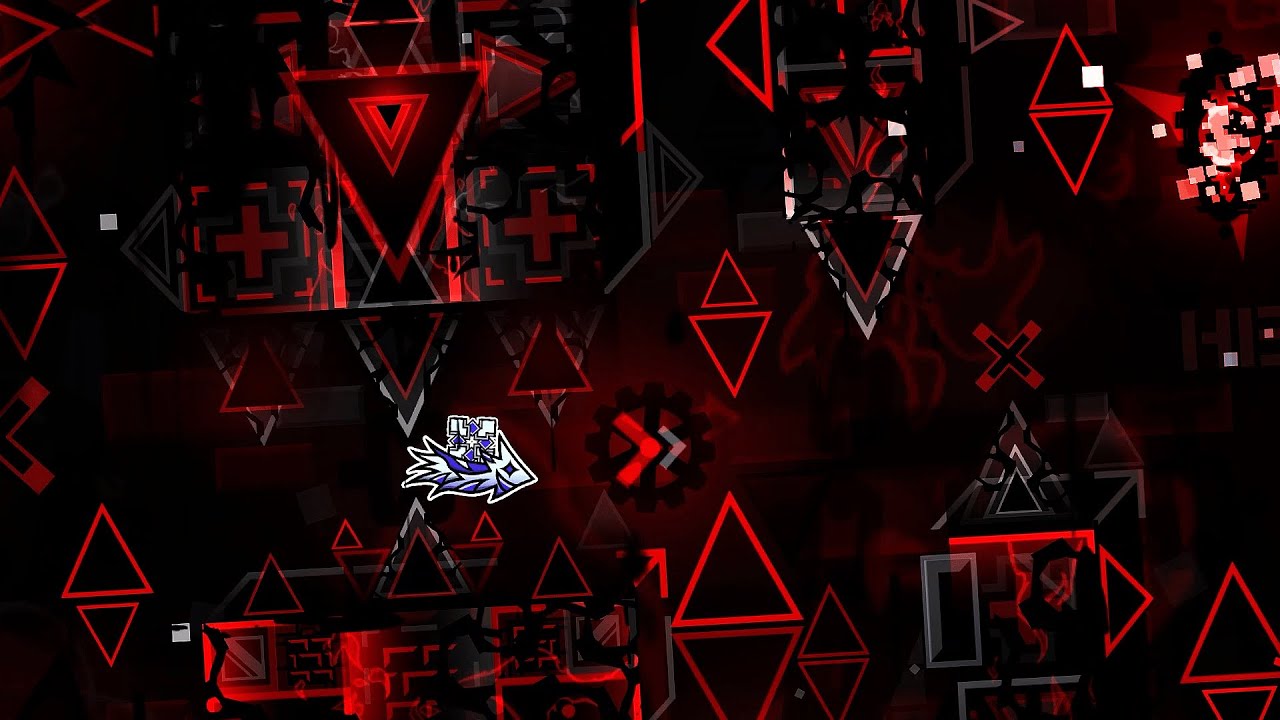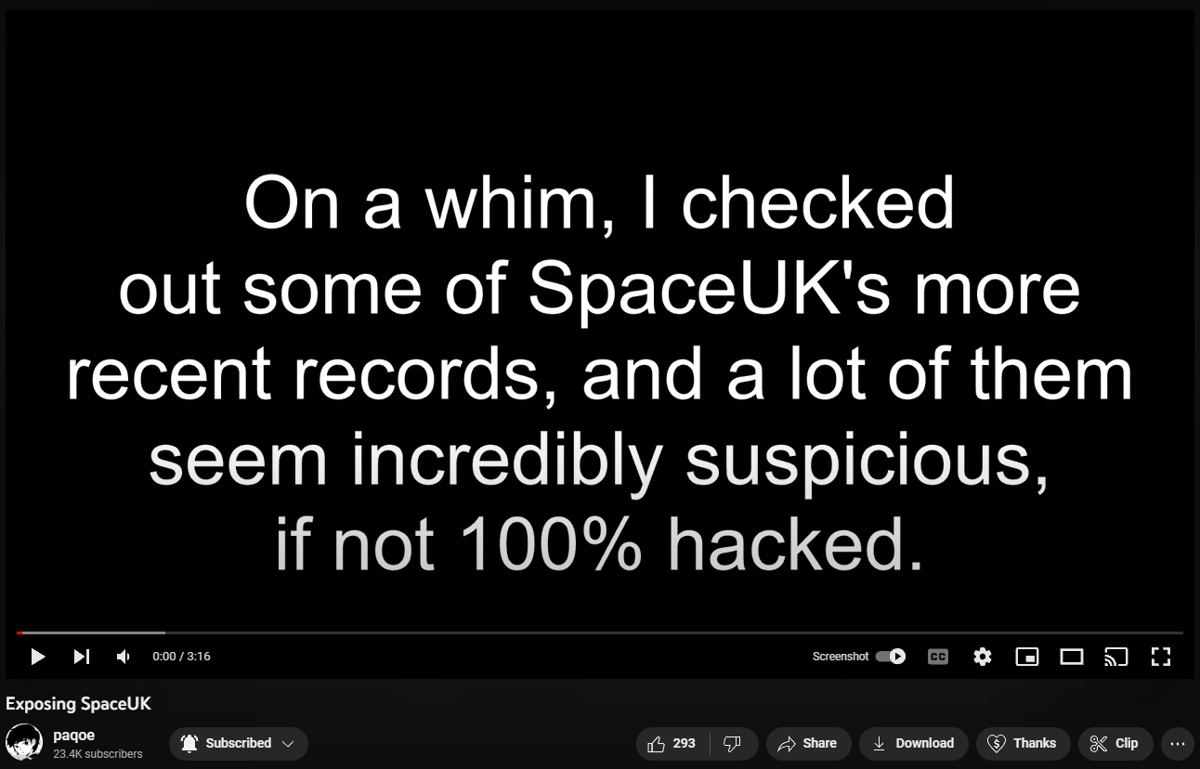You may have seen some YouTubers supposedly playing Geometry Dash 2.2. I myself am one of these YouTubers, and I've been making 2.2 content for over half a year now. In this content, I usually make 2.2 levels. So, how do I and many others do it?
Well, let's get the obvious out of the way — it is not the official 2.2 update. In fact, what most of these YouTubers are playing is a Geometry Dash Private Server (GDPS) known as GDPS Editor or the Blaze GDPS.
GDPS Editor is a GDPS built atop of the latest leaked version of 2.2. You can learn more and find the download in their Discord server. The download and other instructions can also be found on their website.
So ultimately, you can get the 2.2 editor by using the GDPS Editor private server.
There are some other leaks you can access, but they contain earlier versions of 2.2 with much less features.
Okay, but how do I play 2.2?
If you are on PC, use this guide. You will need to install an emulator and change its instance. The guide walks you through that step by step.
If you are on Android, you can directly run the file. If you have any questions, their Discord server is a very good place to go.