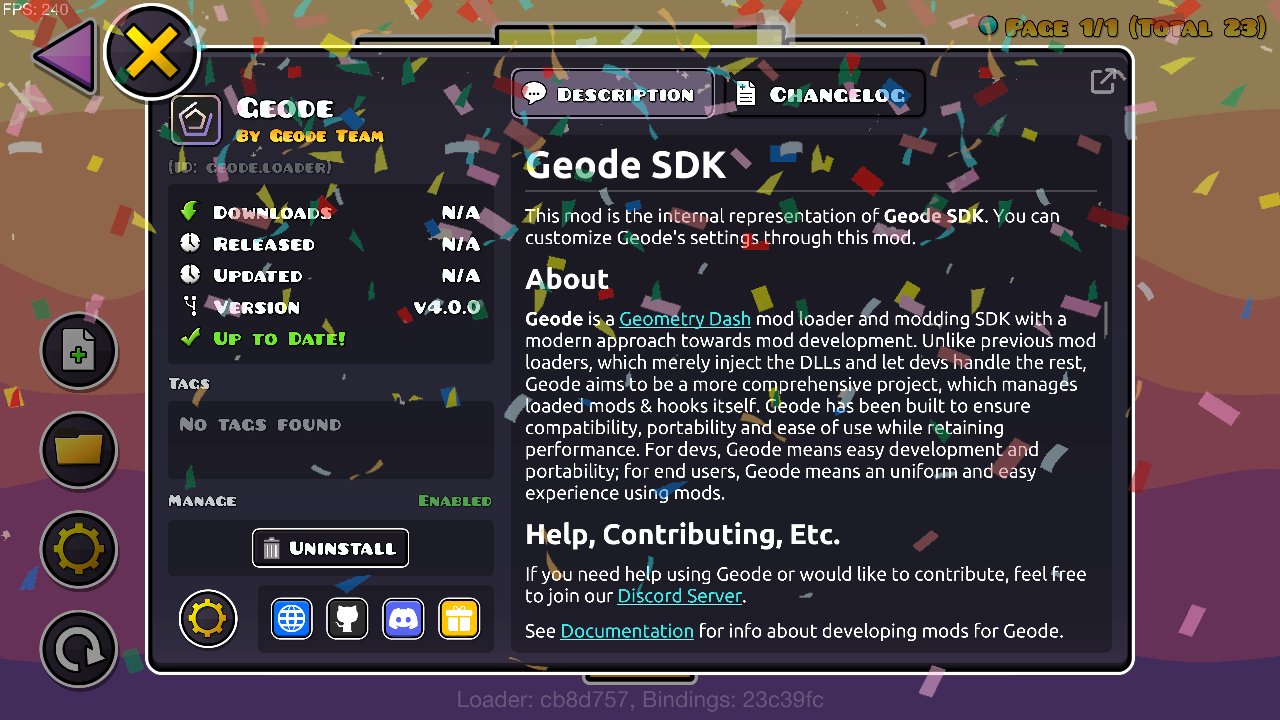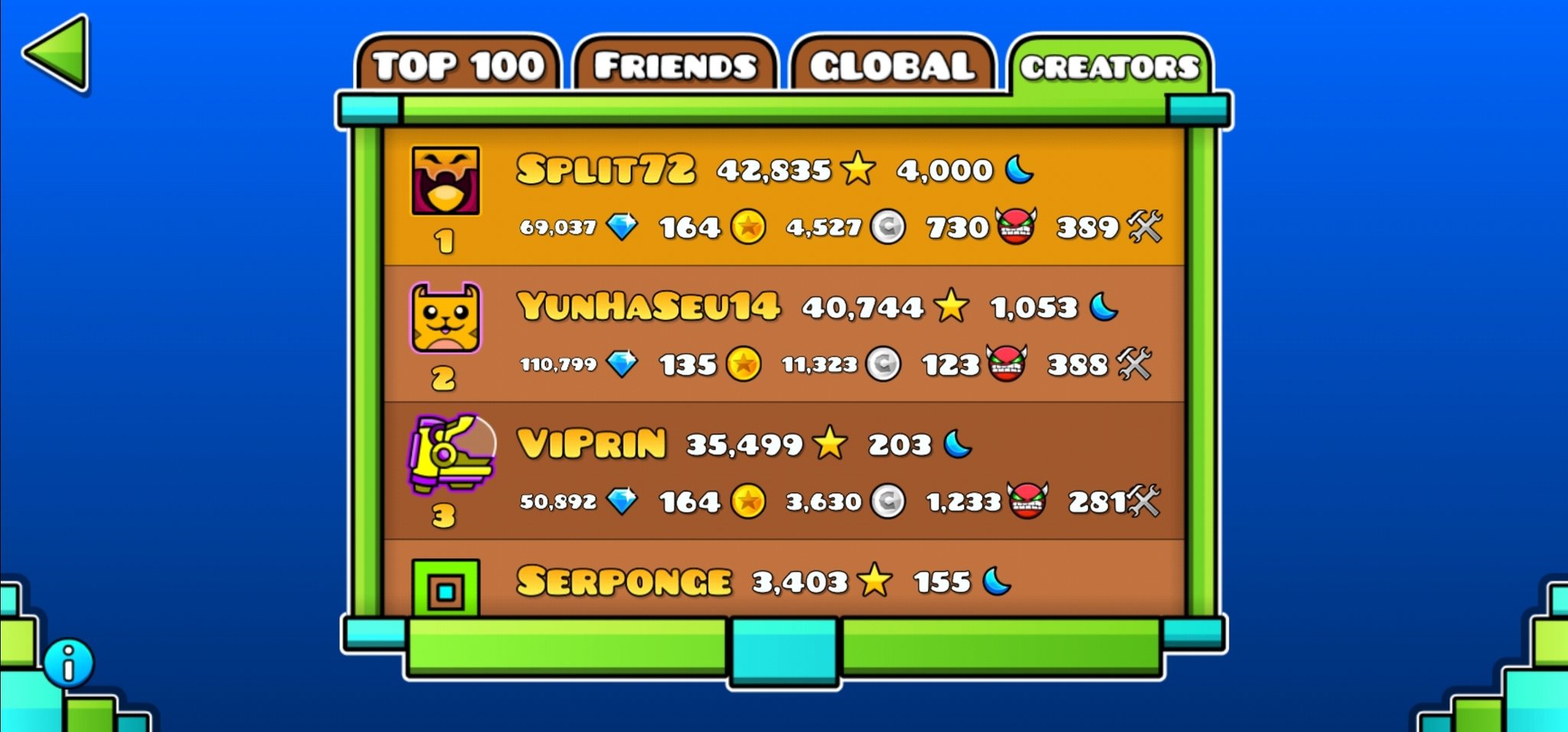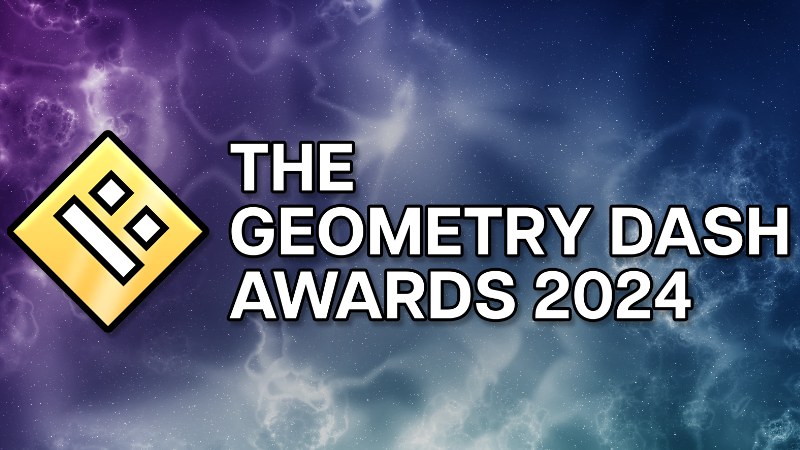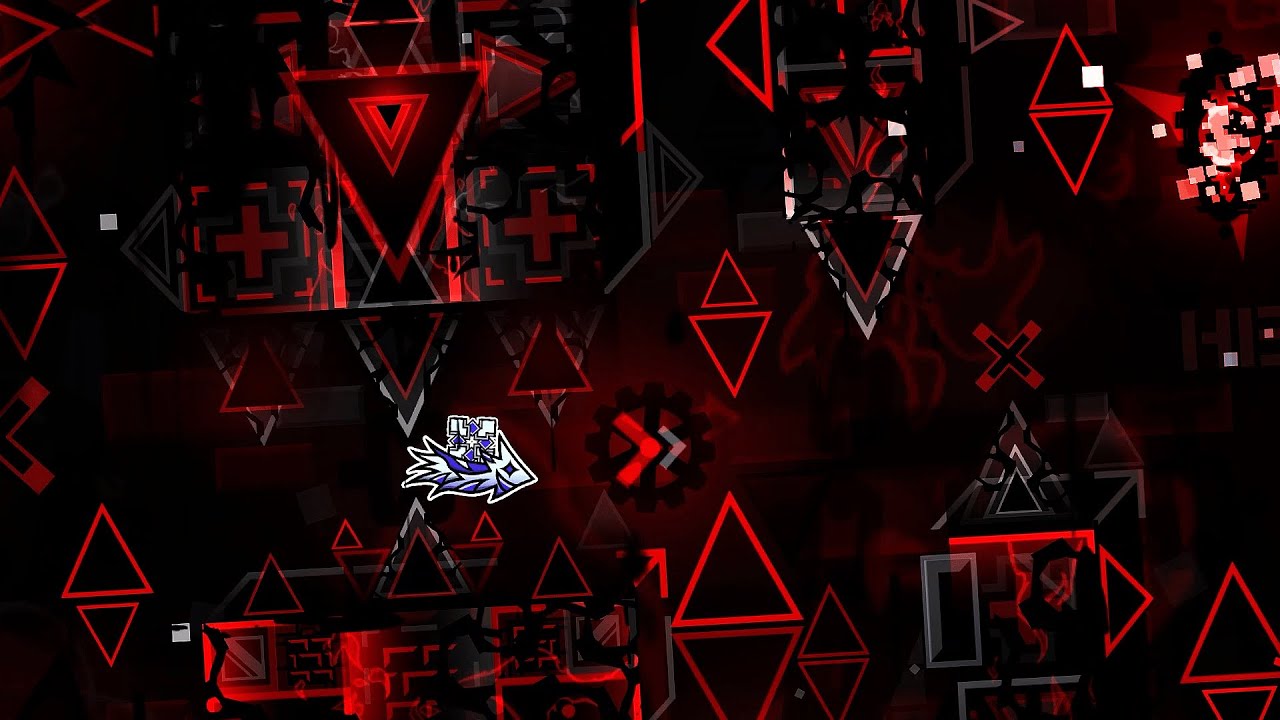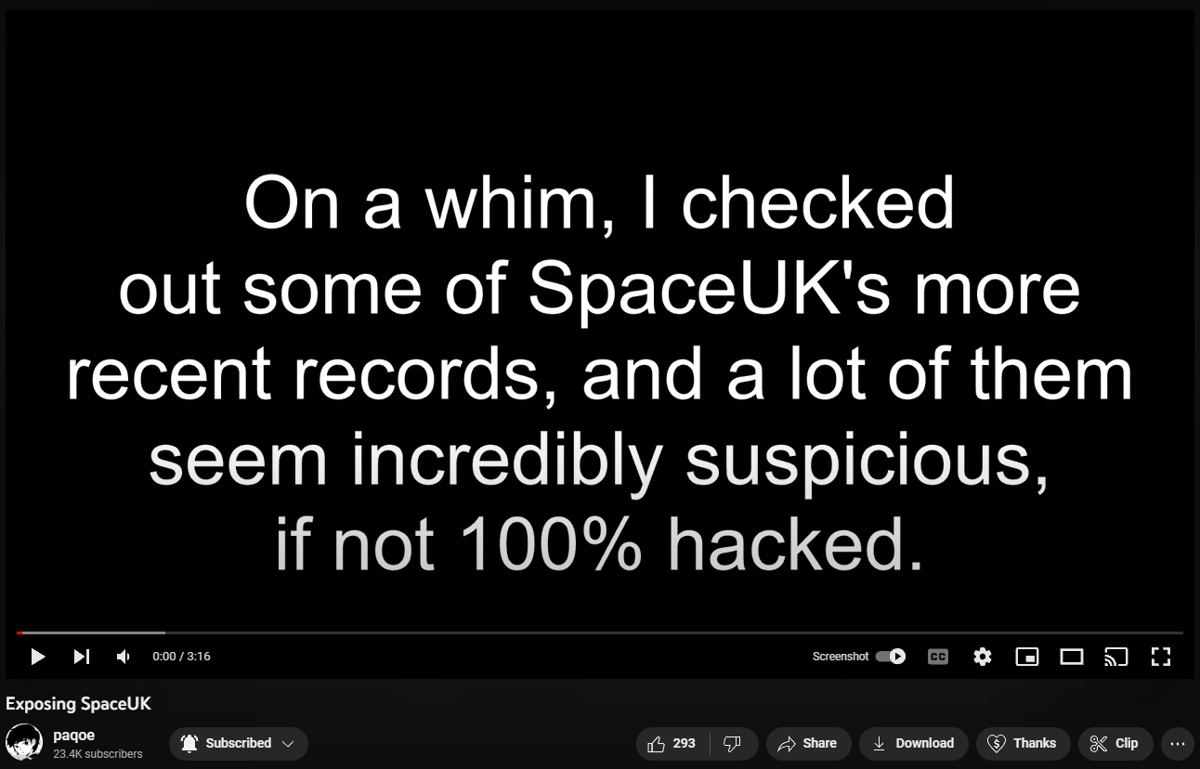BetterEdit is a Geometry Dash mod for Geode. It contains redesigned menus, bug fixes, and lots of new editor features to help Geometry Dash creators.
BetterEdit is available on Windows and Android devices available through the Geode mod loader. This guide will go over how to download and install BetterEdit for Geometry Dash.
How to install BetterEdit
You can download and install the BetterEdit mod for Geometry Dash by following these instructions:
- Install Geode for your device
- Open Geometry Dash and press the Geode button
- Search "BetterEdit" and download the mod
- Restart Geometry Dash
After following these steps, you will have BetterEdit installed. You can try it out by opening any Geometry Dash level in the editor.
BetterEdit features
BetterEdit is a mod developed by HJFod and others that adds the following features to Geometry Dash:
- Better color selection menu
- Better font selection menu
- Better movement menu
- View tab for quickly toggling on/off visuals
- Scroll wheel improvements
- Custom Grid sizes
- Set offset for Group IDs in Next Free
- Pinch to zoom on mobile
- Custom UI scaling
- Fully customizable editor keybinds
- And lots, lots more!
You can view the full list of features on BetterEdit's Geode page.