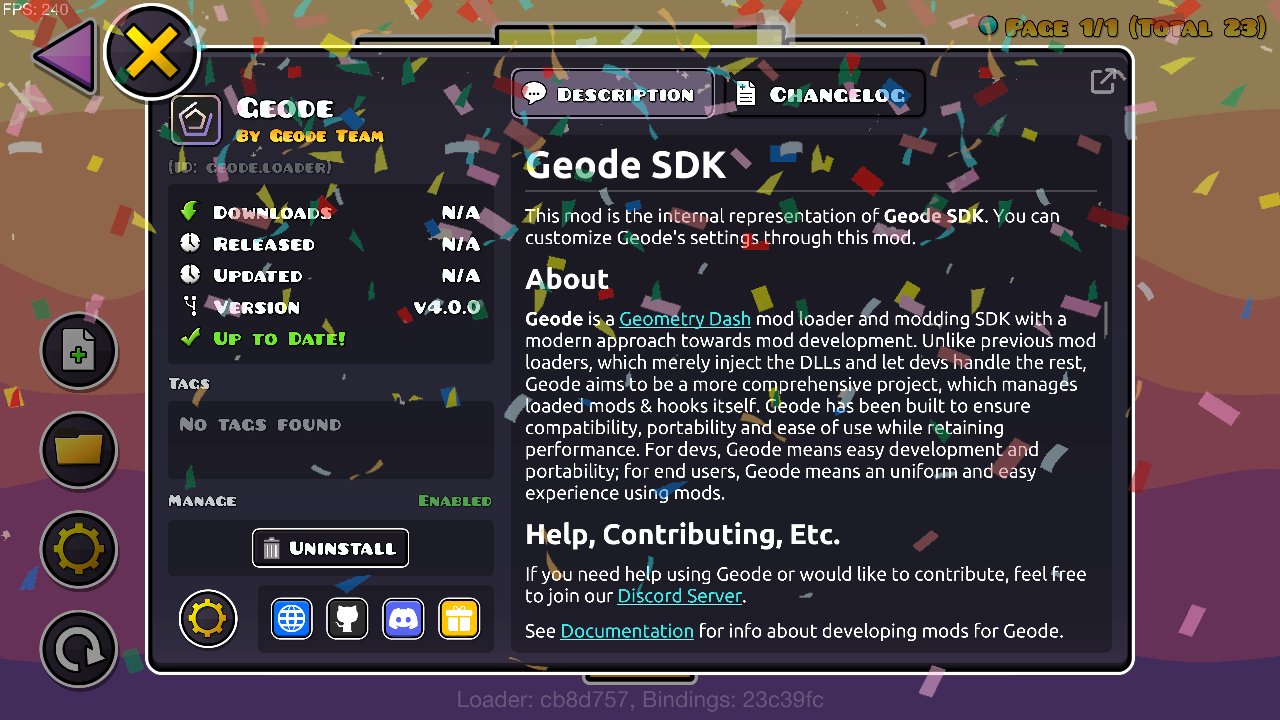New reports show that iOS 17 breaks Geometry Dash by crashing the game on launch. This means if you have iOS 17 installed on your Apple device with Geometry Dash, you might be unable to start the game.
This same bug also happens if you are on iOS 15. If you are on iOS 15 and experiencing this bug, update to iOS 16 to fix the issue.
If you don't have iOS 17 installed, we strongly encourage you to turn off automatic updates and stay on iOS 16 until Geometry Dash 2.2 releases in October.
If you already have iOS 17 installed, here are some ways to fix it and play Geometry Dash again.
Transfer Your Data To Another iOS Device
Some iOS devices might be able to run Geometry Dash on iOS 17. While no such list has released yet, if you know an iOS device that can run Geometry Dash on iOS 17, you can transfer your device data to it and play on it instead.
We will update this article once a list of devices able to run Geometry Dash on iOS 17 is released. So far, no such list has been released.
But if you can't do this, we have two more solutions you can try.
Play Geometry Dash On Another Device
If you can't transfer your data, you might be able to play Geometry Dash on another device with any data you have saved to the cloud. If you have a registered account on Geometry Dash that you've saved recently, you can play Geometry Dash on an Android device or on a PC and load your data to continue from when you last saved your data.
If you haven't saved your data in a while, there is one more solution that we know for sure will work.
Wait For Geometry Dash 2.2
The simplest solution is to just wait for Geometry Dash 2.2. Update 2.2 fixes this bug, meaning you will be able to play the game again once it releases in October.
RobTop Games, the company behind Geometry Dash, confirmed that update 2.2 is releasing in October of 2023. While not giving a specific day, you can rest assured knowing that once Geometry Dash 2.2 is released, you will be able to run Geometry Dash again.