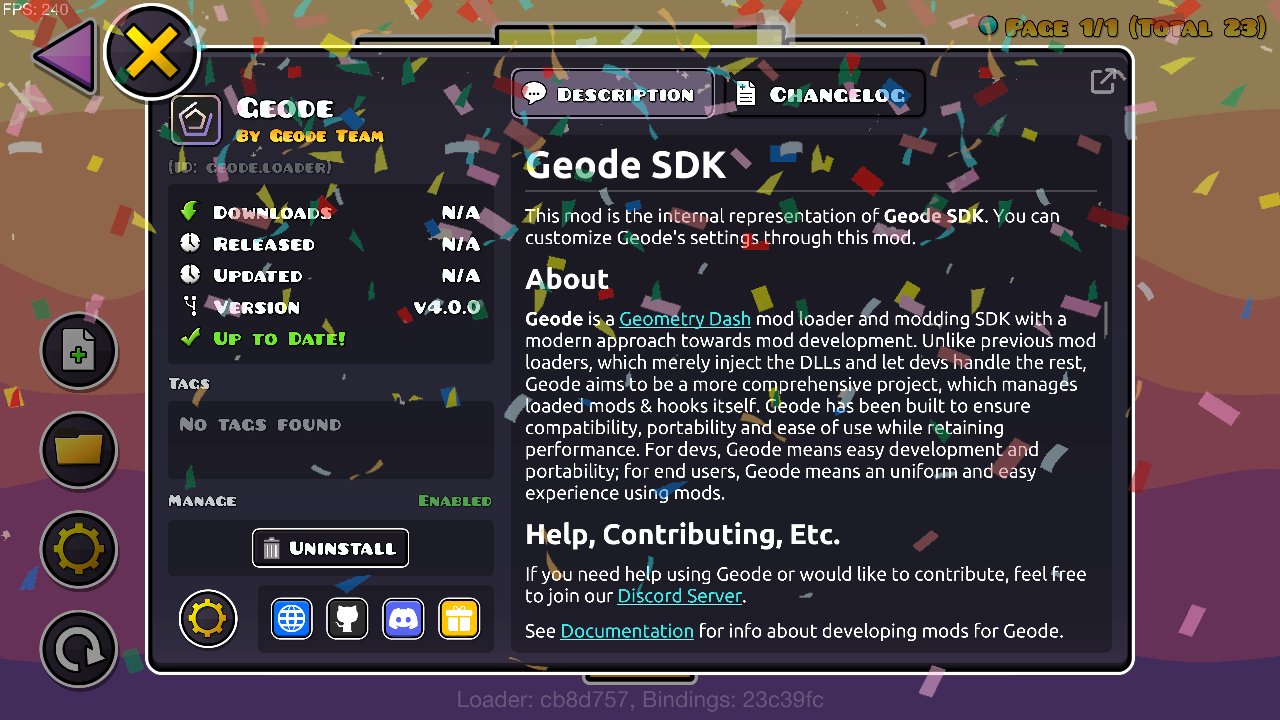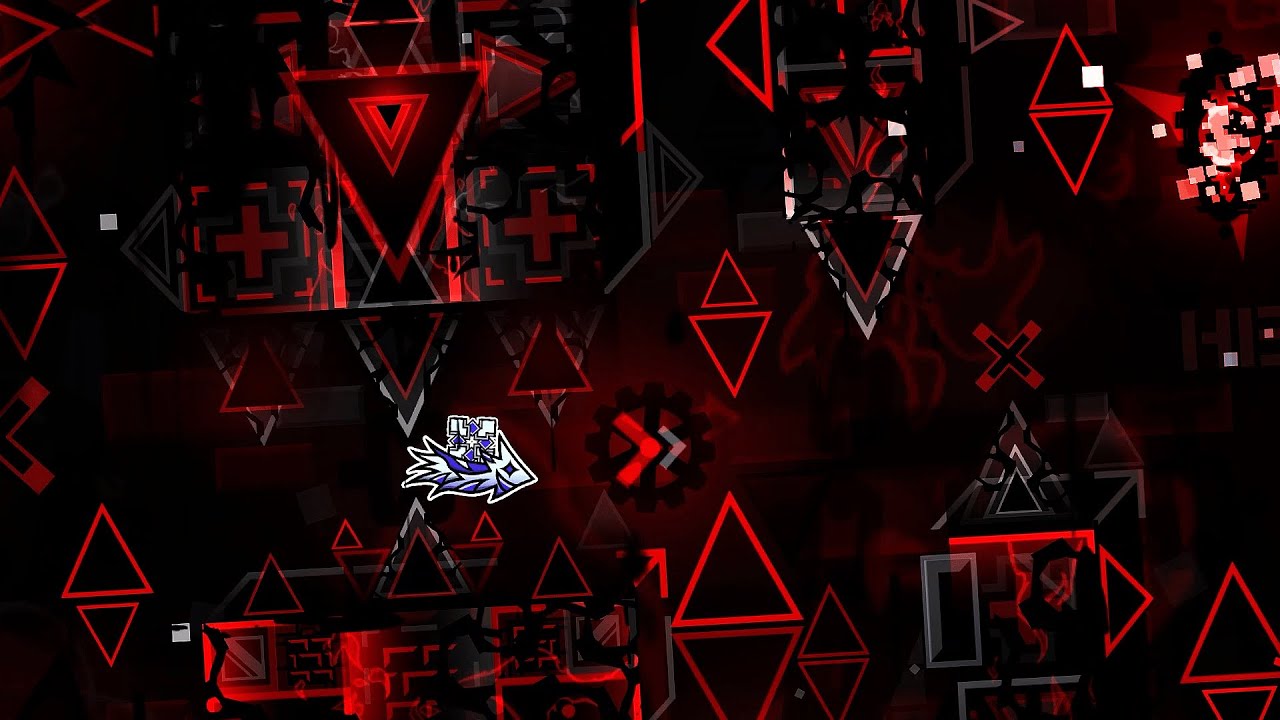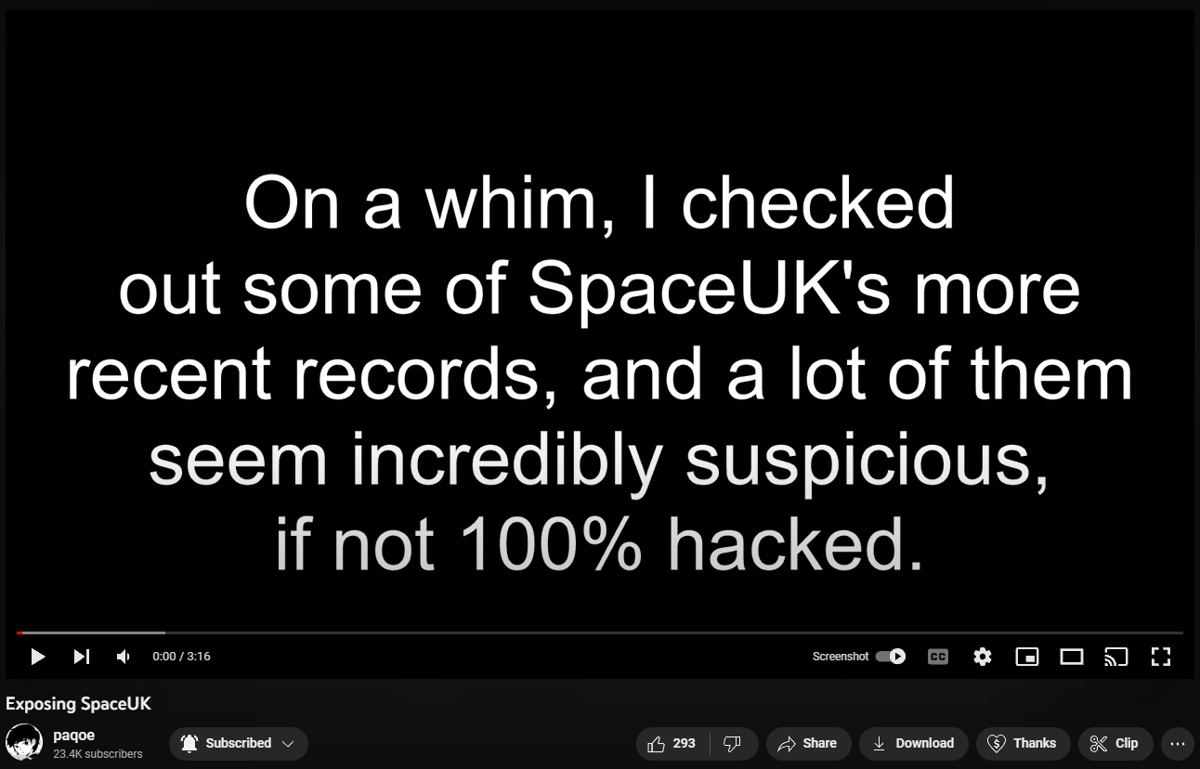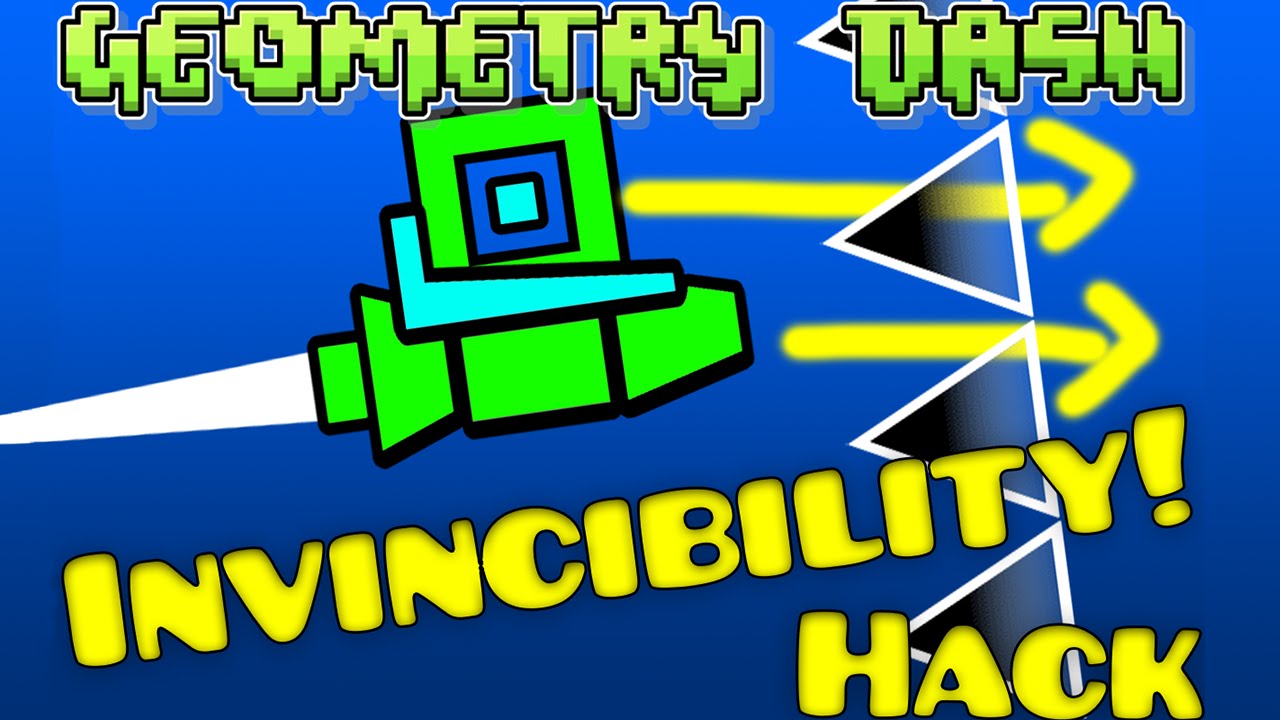How the magic tab works still remains a mystery. However, using Colon's level analyzer, I believe I have come up with a mostly accurate list of how the magic tab works.
It is also important to note that RobTop occasionally tweaks the magic tab, although never to a huge extent, so this list should still remain accurate unless any major changes are made.
Guess what? A major change was made. Now, the magic tab has been completely reworked to show levels sent by moderators. However, you can access the old magic tab by selecting the NA filter, in which case this criteria should still be valid.
How The Magic Tab Works
Levels in the magic tab must meet all of the following criteria.
- The level must have over 20,000 objects.
- All objects in the level must be distributed throughout the level (no empty sections).
- The level must have had at least 24 hours spent in the editor (this resets for copies of levels).
- The level must have objects marked as "High Detail."
- The level needs at least 100 group IDs.
It is important to note that none of this is confirmed. However, given what we do know, it is a good idea to aim for all of the above to get your level in the magic tab.